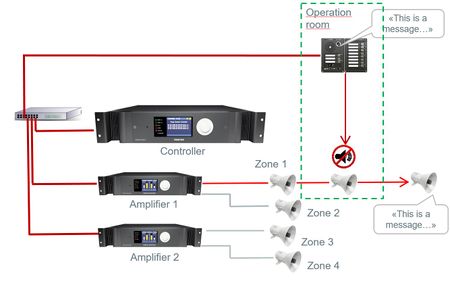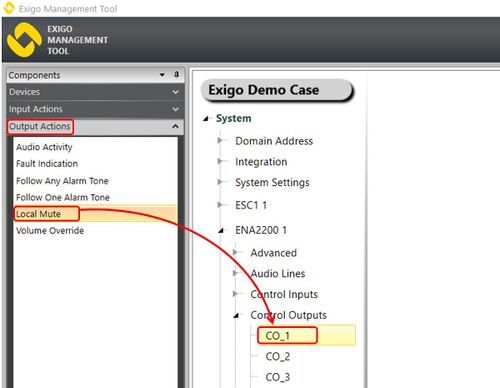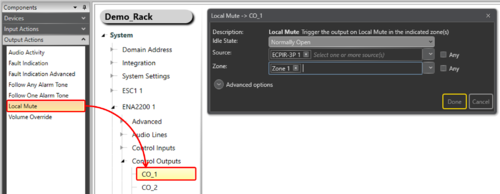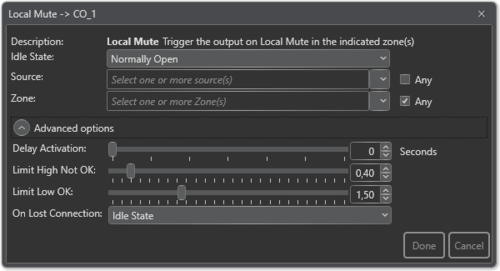Local Mute
Control Outputs are configured by defining one or more actions to be triggered on an output event.
Local Mute is used when an output shall mute one or more speakers to prevent audio feedback.
Local mute is also used when there is a need to do a manual initiation of local mute with the input function Local Mute Control.
It is possible to define maximum 99 local mutes.
Contents
Assigning Local Mute to a Control Output
To assign the function Local Mute to an Control Output:
- In Components view, open Output Actions
- In System, identify the Controller, the Amplifier or the Access Panel to be used, and expand to Device > Control Outputs.
- Drag Local Mute to the Control Output you want to use.
Configuration
When a specific Source sends audio to a specified Zone, the output will be operated
The output is used to mute a nearby loudspeaker
- Drag Local Mute to the desired Control Output.
- Select the desired source in Source.
- In Zone select the zone that the desired speaker is part of.
In this example audio from the ECPIR-3P to Zone 1 will trig Control Output 1. This output can then be used to mute a speaker in Zone 1.
Example of use
It is possible to mute an IP Speaker based on a specified SIP Station doing announcement in Exigo.
This example can be found here.
Parameter details
Idle State
Sets the idle state for the output. The options are Normally Open or Normally Closed.
Source
The source that will trigger the control output. The Source field can only contain Local Mute, audio inputs and access panels.
The Local mute # options can be triggered from panels to activate local muting in an alarm situation.
If Source is not specified, it will be ignored when checking whether the conditions for the audio activity triggering are present or not.
Zone
The zones in which the output on an activity is triggered.
If Zone is not specified, it will be ignored when checking whether the conditions for the audio activity triggering are present or not.
Advanced Options:
- Delay Activation: Delays control output activation for the stipulated number of seconds when triggered.
- Limit High Not OK: When the Control Output is cleared, and feedback voltage is at or above this value, the output is considered fed with alien voltage.
- Limit Low OK: When the Control Output is set, and feedback voltage is above this value, the output is considered active OK.
- On Lost Connection: Fall back to this state on lost connection with ESC. Available Settings: Idle State, No Change, Open, Closed.