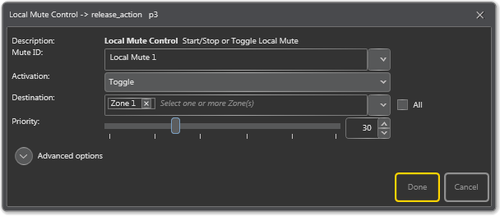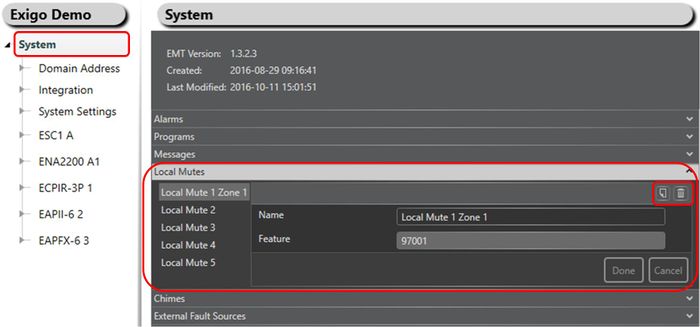Local Mute Control
Local Mute Control will force any Control Output that is being used (and configured with Local Mute as Source) to trigger.
As with other broadcasts, it will be added to the queue if other broadcasts with higher priority are active in the selected zone.
This function is useful in control rooms when you need to mute speakers during alarm situations.
Contents
Configuration
- Drag-and-drop Local Mute Control to:
- Amplifier > Control Inputs > CI_1-CI_6 > on_action/off_action
- or
- Access Panels > Programmable Keys > p1-px > press_action/release_action
Mute ID
The Local Mute to be triggered. This is the source in the control output that directs the actual physical function. The Control Output must be configured with this mute ID for it to work.
Activation
Start, Stop or Toggle the Local Mute.
Destination
The zones in which Local Mute will be started. The zone and source must correspond to the function configured in the output.
Priority
The priority of the broadcast. The muting will be active as long as the activity in the selected zone has a lower priority than the one set here.
For example, the operator wants to mute General Alarm with Priority 20, but he wants to hear the Abandon Alarm with Priority 15. In this case, Priority can be set to 18 here.
Organizing Local Mutes
Local Mutes can be organized and renamed using Exigo Management Tool (EMT).
Renaming Local Mutes
For easy identification of an audio program they can be renamed to a more logical name.
Renaming Local Mute:
- In System > Local Mutes:
- Select the Local Mute you want to rename.
- Type in a new name in the Name field and press Done.
It is also possible to add or delete local mutes in the system.
- Press the Add or Delete button (top right in Local Mutes) to add or delete a local mute.
Advanced options
- Check the Use Default Parameters box to use default values for the parameters
Timeout
- Enable Timeout - Selects if function will timeout or not
- Timeout - Maximum amount of time the manual initiation of the local mute can be active before it goes back to automatic control.
Deactivate Mute On
Deactivate mute when the alarm state changes in the zone/broadcast:
- On Alarm start and stop - Deactivate alarm when a new activity marked with alarm flag starts or all current activities marked with alarm flag are stopped.
- On Alarm start - Deactivate alarm when a new activity marked with alarm flag starts.
- On Alarm stop - Deactivate alarm when all current activities marked with alarm flag are stopped.
Example of use
Case 1: Muting of alarms on bridge
A control output is used to mute a speaker on the bridge when the access panel is used. This will prevent feedback.
A button on the access panel is programmed with local mute control. This can then be used by the crew on the bridge to mute alarms triggered in the Exigo system by activating the local mute relay.
With this functionality they will be able to work without hearing the alarm.
One important setting is the "Deactivate mute on". Here the setting could be "on alarm stop".
This would then result in the mute going back to normal operation when all alarms are stopped in the system.
Case 2: Muting of alarms in control room
A control output is used to mute a speaker in the control room when the access panel is used. This will prevent feedback.
A button on the access panel is programmed with local mute control. This can then be used by the crew in the control room to mute alarms triggered in the Exigo system by activating the local mute relay.
With this functionality they will be able to work without hearing the alarm. In this setting it might be important to hear if a new alarm is activated.
Setting the "Deactivate mute on" to "on alarm start and stop" will ensure that the mute relay goes back to normal position (not being active) if a new alarm is activated.
Case 3: Manual mute of all alarms except GA
In some installations operators should be able to manually mute every alarm except for general alarm. General alarm will in this case have the highest priority.
The priority concept can in this case be used on the Local mute control. Priority will allow muting of alarms below the set threshold.
If the general alarm is set to prioriy 15, all alarms or activities with priority above 15 will disable the Local mute control again so that the speakers are not disconnected.