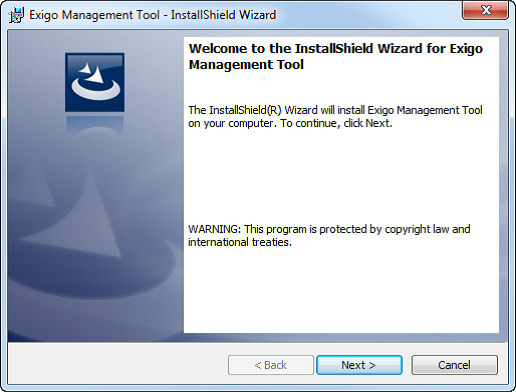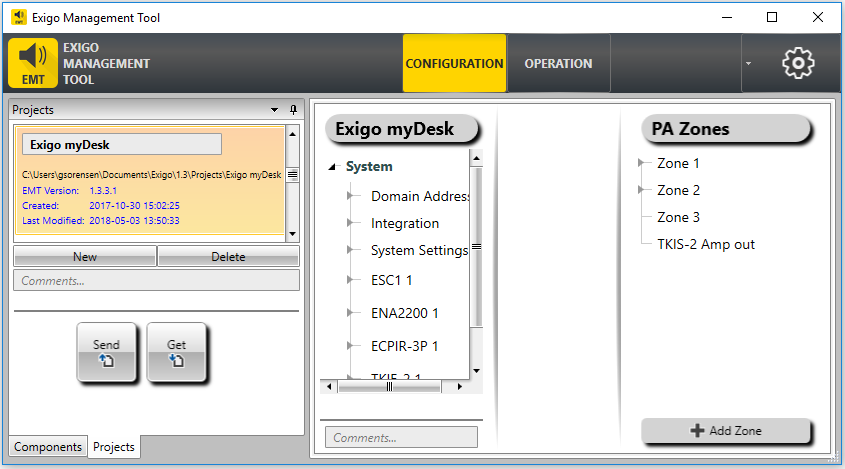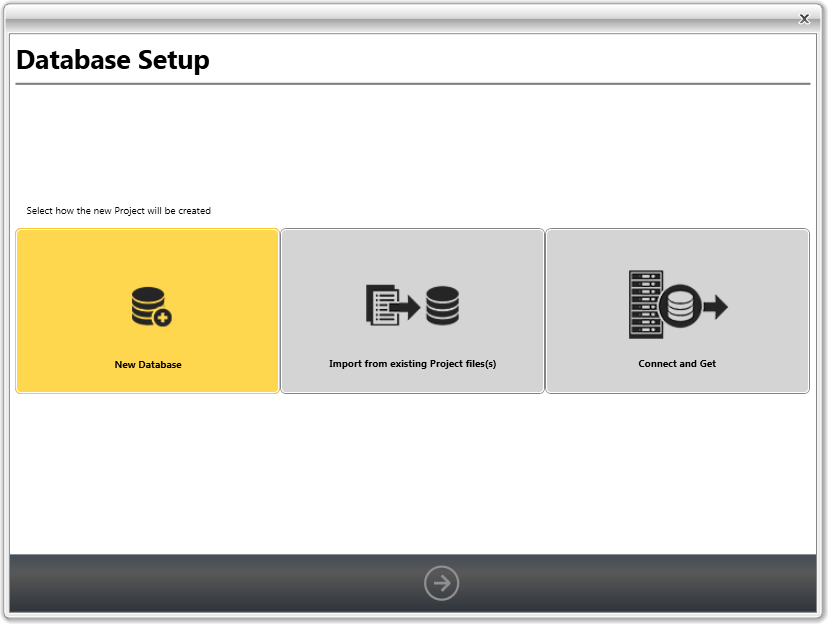Category:EMT
Jump to navigation
Jump to search
EMT, or Exigo Management Tool, is the tool which is used to configure Exigo. EMT runs on windows 7, 8 and 10. The Exigo Management Tool connects to the system via the IP network and can be used online or offline.
Step 1: Installing the Exigo Management Tool (EMT)
To install the Exigo Management Tool on your PC:
- Double-click the setup file for the program
- Click Next and Accept the EULA
- Follow the instructions in the InstallShield wizard until completion
After installation, all project database files will be stored on the hard disk under: /Documents/Exigo/Projects/.
Step 2: Exigo Management Tool Setup
- Start the Exigo Management Tool
- Click Projects at the lower-left of the window.
- Click New
- Click the New Database tab
- Click the right-arrow icon at the bottom of the window
Pages in category "EMT"
The following 7 pages are in this category, out of 7 total.