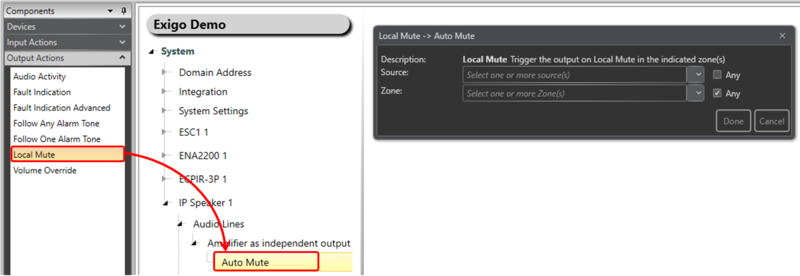Difference between revisions of "Local Mute Audio Lines"
Jump to navigation
Jump to search
| Line 2: | Line 2: | ||
This is typically used for muting [[:Category:IP Speakers | IP Speakers]]. | This is typically used for muting [[:Category:IP Speakers | IP Speakers]]. | ||
| − | In addition to use direct mute on audio line | + | In addition to use direct mute on audio line outputs it is also possible to use [[Control Outputs]] for local mute.<br> |
More information can be found [[Local Mute | '''here''']]. | More information can be found [[Local Mute | '''here''']]. | ||
Revision as of 08:17, 22 September 2017
This article describes local mute on audio line outputs.
This is typically used for muting IP Speakers.
In addition to use direct mute on audio line outputs it is also possible to use Control Outputs for local mute.
More information can be found here.
Configuration
To assign the function Local Mute to an audio output:
- In Components view, open Output Actions
- In System, identify the audio output to be used, and expand to Device > Audio Lines.
- Drag Local Mute to the Auto Mute on the audio line you want to use.
Parameter Details
Source: The source that will trigger the mute of the audio line. The Source field can contain audio inputs, access panels and Local Mute Control input actions.
Zone: The zones in which the output on an activity is triggered. If Zone is not specified, it will be ignored when checking whether the conditions for the audio activity triggering are present or not.
Availability
This function is available from Exigo 1.3.3 and newer.