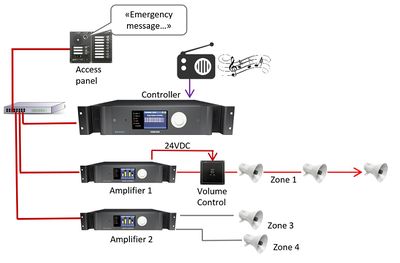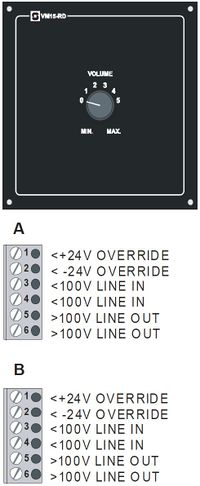Difference between revisions of "Volume Controllers"
Jump to navigation
Jump to search
(→Equipment) |
(→Equipment) |
||
| Line 18: | Line 18: | ||
|[https://www.zenitel.com/product/vm15-r 300 5010 210] | |[https://www.zenitel.com/product/vm15-r 300 5010 210] | ||
|[https://www.zenitel.com/product/vm15-r VM15-R] | |[https://www.zenitel.com/product/vm15-r VM15-R] | ||
| − | | | + | |Volume Control 4 Wire Override 15W Single PA System |
|- | |- | ||
| − | |300 5010 213 | + | |[https://www.zenitel.com/product/vm50-r 300 5010 213] |
| − | |VM50-R | + | |[https://www.zenitel.com/product/vm50-r VM50-R] |
|Volume Control 4 Wire Override 50W Single PA System | |Volume Control 4 Wire Override 50W Single PA System | ||
|- | |- | ||
Revision as of 14:19, 30 November 2016
This article article describes how to use volume controllers on Exigo.
It is possible to use local volume controllers on Exigo.
During emergency calls the local volume setting must be bypassed.
The volume override uses the 24VDC control output from the ESC1 or the ENA amplifier.
Volume override is activated when the 24VDC disappears.
Equipment
Zenitel offers several volume controllers both for single and A-B systems:
| Item no: | Short code: | Description: |
|---|---|---|
| 300 5010 210 | VM15-R | Volume Control 4 Wire Override 15W Single PA System |
| 300 5010 213 | VM50-R | Volume Control 4 Wire Override 50W Single PA System |
| 300 5010 211 | VM15-RD | Dual Volume Control 4 Wire Override 2x15W |
| 300 5010 214 | VM50-RD | Dual Volume Control 4 Wire Override 2x50W |
Configuration
To configure the volume controller you must use the Volume Override function.
A detailed description on the configuration can be found here.
Wiring
The volume override (24VDC) must be wired from the ESC1 or the ENA amplifier to the volume controller:
File:Volume controller 2.JPG
24VDC wiring
Connectors on the VM15-R and VM50-R:
Connectors on the VM15-RD and VM50-RD: