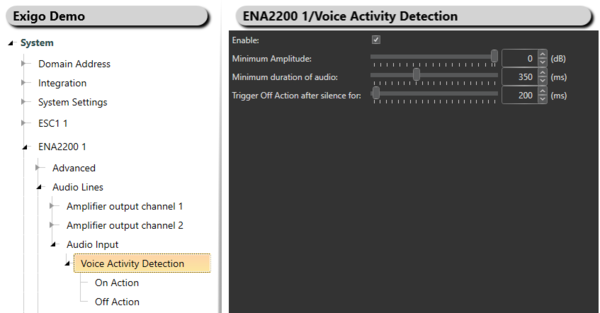Voice Activity Detection (VAD)
This article explains the principle of how the Voice Activity Detection (VAD) works.
Voice Activity Detection (VAD) or Sound Detection is a feature available for analog audio inputs.
Voice Activity Detection samples the peak amplitude detected at the analog audio input every 30 ms and converts it to dB.
If the sampled amplitude is continuously above a trigger amplitude for a set duration, then the programmed On Action is triggered.
Contents
Configuration
The Voice Activity Detection configuration is done from EMT.
- Enable Tick off to Enable or Disable the feature
- Minimum amplitude (dB): Choose the trigger amplitude
- Minimum duration of audio (ms): Choose for how long the sampled amplitude must be above the "Trigger amplitude" before triggering the On Action
- Minimum time before reactivation (ms): Choose how long to wait before enabling VAD after triggering the On Action
- Report DAK key off after (ms): This parameter sets the duration of the On Action presence
On Action / Off Action
As soon as the Voice Activity Detection is enabled the on/off action will be available.
Voice Activity Detection is typically used for background music where there is no DAK button available trig the function.
Configuration Example 1 - Background Music (BGM)
Configure a Audio Program Source to the desired Audio Input.
Availability
This function is available from Exigo 1.3.3 and newer.