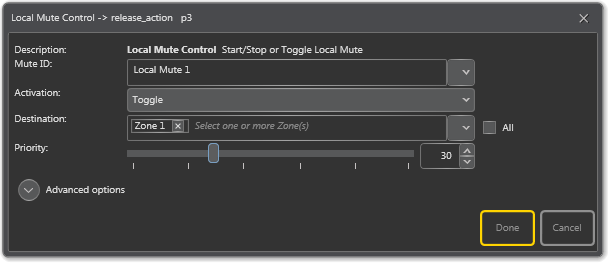Difference between revisions of "Local Mute Control"
| Line 11: | Line 11: | ||
<br style="clear:both;" /> | <br style="clear:both;" /> | ||
| − | '''<u>Mute ID/u>''' | + | '''<u>Mute ID</u>''' |
The Local Mute to be triggered. This is the source in the control output that directs the actual physical function. | The Local Mute to be triggered. This is the source in the control output that directs the actual physical function. | ||
| − | '''<u>Activation/u>''' | + | '''<u>Activation</u>''' |
Start, Stop or Toggle the Local Mute. | Start, Stop or Toggle the Local Mute. | ||
| − | '''<u>Destination/u>''' | + | '''<u>Destination</u>''' |
The zones in which Local Mute will be started. The zone and source must correspond to the function configured in the output. | The zones in which Local Mute will be started. The zone and source must correspond to the function configured in the output. | ||
| − | '''<u>Priority/u>''' | + | '''<u>Priority</u>''' |
The priority of the broadcast. The muting will be active as long as the activity in the selected zone has a lower priority than the one set here. For example, the operator wants to mute GA with Priority 20, but he wants to hear the Abandon Alarm with Priority 15. In this case, Priority can be set to 18 here. | The priority of the broadcast. The muting will be active as long as the activity in the selected zone has a lower priority than the one set here. For example, the operator wants to mute GA with Priority 20, but he wants to hear the Abandon Alarm with Priority 15. In this case, Priority can be set to 18 here. | ||
[[Category:Exigo features]] | [[Category:Exigo features]] | ||
[[Category:Input Actions]] | [[Category:Input Actions]] | ||
Revision as of 14:03, 20 June 2016
Local Mute Control will force any Control Output that is being used (and configured with Local Mute as Source) to trigger. As with other broadcasts, it will be added to the queue if other broadcasts with higher priority are active in the selected zone.
- Drag-and-drop Input Actions -> Local Mute Control to:
Amplifier -> Control Inputs -> CI -> CI_1-CI_6 -> on_action/off_action
or
Access Panel -> Programmable Keys -> Key -> p1-px -> press_action/release_action
Mute ID The Local Mute to be triggered. This is the source in the control output that directs the actual physical function.
Activation Start, Stop or Toggle the Local Mute.
Destination The zones in which Local Mute will be started. The zone and source must correspond to the function configured in the output.
Priority The priority of the broadcast. The muting will be active as long as the activity in the selected zone has a lower priority than the one set here. For example, the operator wants to mute GA with Priority 20, but he wants to hear the Abandon Alarm with Priority 15. In this case, Priority can be set to 18 here.