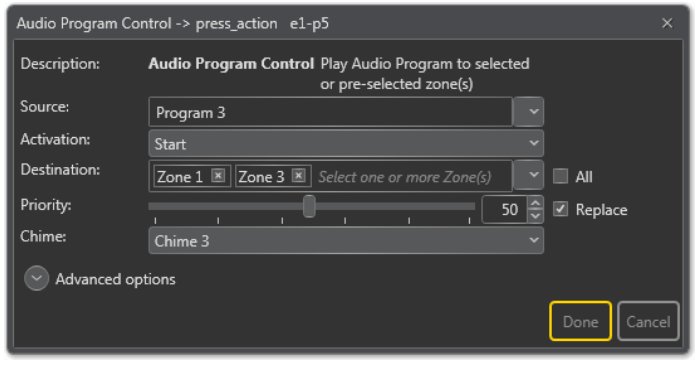Difference between revisions of "Audio Program Control"
m (Ati moved page Function: Audio Program Control to Audio Program Control) |
Rlorentzen (talk | contribs) |
||
| Line 1: | Line 1: | ||
| − | Audio Program Control controls the various programs you can use. It will start/stop/toggle the selected audio program which can be used to source audio from a line/mic input into the system. This is commonly used for background music programs. | + | '''Audio Program Control''' controls the various programs you can use. It will start/stop/toggle the selected audio program which can be used to source audio from a line/mic input into the system. This is commonly used for background music programs. |
| − | Source | + | * Drag-and-drop [[Input Actions]] -> Audio Program Control to: |
| + | '''Amplifier -> [[Control Inputs]] -> CI -> CI_1-CI_6 -> on_action/off_action | ||
| + | |||
| + | or | ||
| + | |||
| + | [[access panels|Access Panel]] -> Programmable Keys -> Key -> p1-px -> press_action/release_action | ||
| + | |||
| + | [[File:Audio Program Control 1.PNG|left]] | ||
| + | <br style="clear:both;" /> | ||
| + | |||
| + | '''<u>Source</u>''' | ||
The program that will be used. | The program that will be used. | ||
| − | Activation | + | |
| + | '''<u>Activation</u>''' | ||
Start, Stop or Toggle the broadcast. | Start, Stop or Toggle the broadcast. | ||
| − | Destination | + | |
| + | '''<u>Destination</u>''' | ||
The Zone(s) that will receive the broadcast. This may be left blank if access panel keys are used for zone selection. | The Zone(s) that will receive the broadcast. This may be left blank if access panel keys are used for zone selection. | ||
| − | Priority | + | |
| − | The priority of the broadcast. Check the Replace box to make this broadcast replace other broadcasts with the same priority. If the box is not checked, broadcasts with the same priority will be shown as busy. | + | '''<u>Priority</u>''' |
| − | Chime | + | The priority of the broadcast. Check the '''Replace''' box to make this broadcast replace other broadcasts with the same priority. If the box is not checked, broadcasts with the same priority will be shown as busy. |
| + | |||
| + | '''<u>Chime</u>''' | ||
The chime sound that will be played before the broadcast starts. | The chime sound that will be played before the broadcast starts. | ||
| − | |||
[[Category:Exigo features]] | [[Category:Exigo features]] | ||
Revision as of 15:56, 3 June 2016
Audio Program Control controls the various programs you can use. It will start/stop/toggle the selected audio program which can be used to source audio from a line/mic input into the system. This is commonly used for background music programs.
- Drag-and-drop Input Actions -> Audio Program Control to:
Amplifier -> Control Inputs -> CI -> CI_1-CI_6 -> on_action/off_action
or
Access Panel -> Programmable Keys -> Key -> p1-px -> press_action/release_action
Source The program that will be used.
Activation Start, Stop or Toggle the broadcast.
Destination The Zone(s) that will receive the broadcast. This may be left blank if access panel keys are used for zone selection.
Priority The priority of the broadcast. Check the Replace box to make this broadcast replace other broadcasts with the same priority. If the box is not checked, broadcasts with the same priority will be shown as busy.
Chime The chime sound that will be played before the broadcast starts.