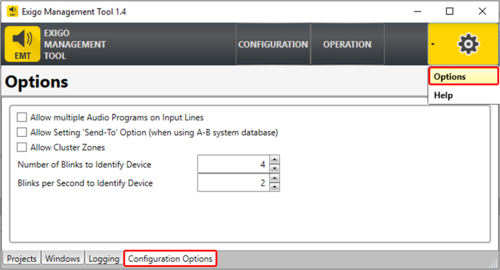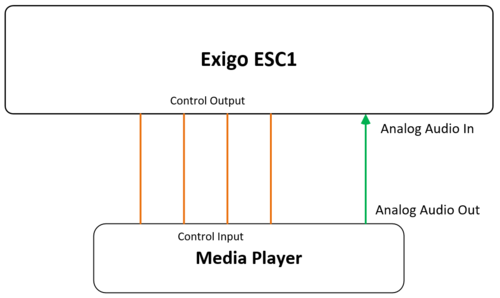Difference between revisions of "Allow multiple Audio Programs on Input Lines"
Jump to navigation
Jump to search
(→Step 1.) |
(→Configuration:) |
||
| Line 21: | Line 21: | ||
Create 4 different Programs. These can for example be called '''Media Player File 1''' to '''4'''. | Create 4 different Programs. These can for example be called '''Media Player File 1''' to '''4'''. | ||
| + | ==== Step 2. ==== | ||
| + | Drag the 4 Audio Program on to a Audio Input. | ||
Revision as of 14:46, 17 January 2018
This article is an use case example on how the Configuration Option Allow multiple Audio Programs on Input Lines can be used.
Explanation on enabling this function can be found here.
The motivation behind this option is to be able to trig different control outputs with audio coming from the same Line Input.
Use case example:
A media player with control inputs that triggers 4 different audio files.
With 4 different DAK's we want to be able to trig the 4 different audio files.
Example on media player: Toa EV-20R
The analog audio from the media player is connected to a analog input on Exigo.
Wiring principle:
Configuration:
Step 1.
Go to System-> Programs
Create 4 different Programs. These can for example be called Media Player File 1 to 4.
Step 2.
Drag the 4 Audio Program on to a Audio Input.