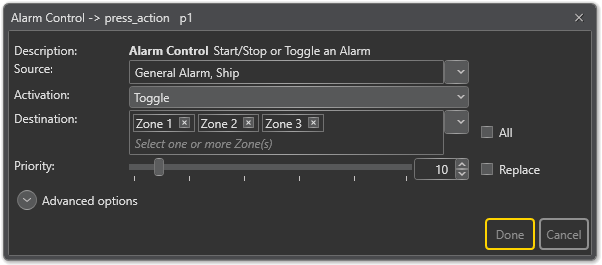Difference between revisions of "Alarm Control"
Rlorentzen (talk | contribs) |
Rlorentzen (talk | contribs) |
||
| Line 1: | Line 1: | ||
| − | Alarm Control is used to control the alarm generator. This concerns programmed alarms that can be used if a control output should toggle in accordance with the actual alarm. | + | '''Alarm Control''' is used to control the alarm generator. This concerns programmed alarms that can be used if a control output should toggle in accordance with the actual alarm. |
| − | Source | + | * Drag-and-drop [[Input Actions]] -> Alarm Control to: |
| + | '''Amplifier -> [[Control Inputs]] -> CI -> CI_1-CI_6 -> on_action/off_action | ||
| + | |||
| + | or | ||
| + | |||
| + | [[access panels|Access Panel]] -> Programmable Keys -> Key -> p1-px -> press_action/release_action | ||
| + | |||
| + | [[File:Alarm Control 1.PNG|left]] | ||
| + | <br style="clear:both;" /> | ||
| + | |||
| + | '''<u>Source</u>''' | ||
The Alarm source that should be controlled. | The Alarm source that should be controlled. | ||
| − | Activation | + | |
| + | '''<u>Activation</u>''' | ||
Start, Stop or Toggle the Alarm. | Start, Stop or Toggle the Alarm. | ||
| − | Destination | + | |
| + | '''<u>Destination</u>''' | ||
Zones in which Alarm will be broadcast. Alarm broadcasts usually go to all zones. This field can be left blank if access panel keys are used for zone selection. | Zones in which Alarm will be broadcast. Alarm broadcasts usually go to all zones. This field can be left blank if access panel keys are used for zone selection. | ||
| − | Priority | + | |
| + | '''<u>Priority</u>''' | ||
In this example for General Alarm, the priority should be set high, with only Emergency PA as a higher priority in the system. The highest priority is 1 and the lowest is 100. | In this example for General Alarm, the priority should be set high, with only Emergency PA as a higher priority in the system. The highest priority is 1 and the lowest is 100. | ||
| + | ==Advanced options== | ||
| + | * Check the '''Use Default Parameters''' box to use default values for the parameters | ||
| + | * Check the '''Override pre-selected Zones''' box to use dynamic destinations. This will also override static destination list if defined. | ||
| + | |||
| + | '''<u>On Busy</u>'''<br> | ||
| + | When one or more destination zones are busy with higher priority broadcasts, the following options are available: | ||
| + | : '''Reject''' - Reject the broadcast | ||
| + | : '''Go Partial''' - Run the broadcast now on free zones | ||
| + | : '''Queue''' - Put the broadcast in queue and run when all zones are free | ||
| + | : '''Split Queue''' - If the source is a stored message, queue the broadcast per zone | ||
| + | |||
| + | If no value is chosen, a default value is used. | ||
| + | * For input actions Program Activation, Message, the default value is Go Partial. | ||
| + | * For input action Live Speech, the default value is Reject. | ||
| + | |||
| + | '''<u>On Interrupt</u>'''<br> | ||
| + | When a broadcast is interrupted by a higher priority broadcast, the following options are available: | ||
| + | : '''Cancel''' - Cancel the broadcast | ||
| + | : '''Mute''' - Mute the broadcast in interrupted zones while a higher priority broadcast is running | ||
| + | * For input actions such as Program Activation, Message, Live Speech, the default value is Mute. | ||
[[Category:Exigo features]] | [[Category:Exigo features]] | ||
[[Category:Input Actions]] | [[Category:Input Actions]] | ||
Revision as of 15:09, 3 June 2016
Alarm Control is used to control the alarm generator. This concerns programmed alarms that can be used if a control output should toggle in accordance with the actual alarm.
- Drag-and-drop Input Actions -> Alarm Control to:
Amplifier -> Control Inputs -> CI -> CI_1-CI_6 -> on_action/off_action
or
Access Panel -> Programmable Keys -> Key -> p1-px -> press_action/release_action
Source The Alarm source that should be controlled.
Activation Start, Stop or Toggle the Alarm.
Destination Zones in which Alarm will be broadcast. Alarm broadcasts usually go to all zones. This field can be left blank if access panel keys are used for zone selection.
Priority In this example for General Alarm, the priority should be set high, with only Emergency PA as a higher priority in the system. The highest priority is 1 and the lowest is 100.
Advanced options
- Check the Use Default Parameters box to use default values for the parameters
- Check the Override pre-selected Zones box to use dynamic destinations. This will also override static destination list if defined.
On Busy
When one or more destination zones are busy with higher priority broadcasts, the following options are available:
- Reject - Reject the broadcast
- Go Partial - Run the broadcast now on free zones
- Queue - Put the broadcast in queue and run when all zones are free
- Split Queue - If the source is a stored message, queue the broadcast per zone
If no value is chosen, a default value is used.
- For input actions Program Activation, Message, the default value is Go Partial.
- For input action Live Speech, the default value is Reject.
On Interrupt
When a broadcast is interrupted by a higher priority broadcast, the following options are available:
- Cancel - Cancel the broadcast
- Mute - Mute the broadcast in interrupted zones while a higher priority broadcast is running
- For input actions such as Program Activation, Message, Live Speech, the default value is Mute.