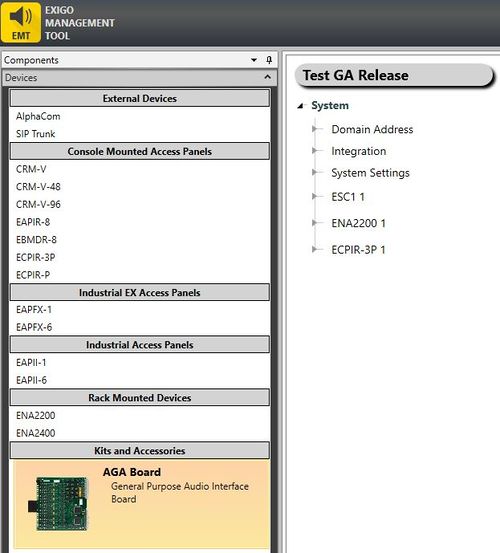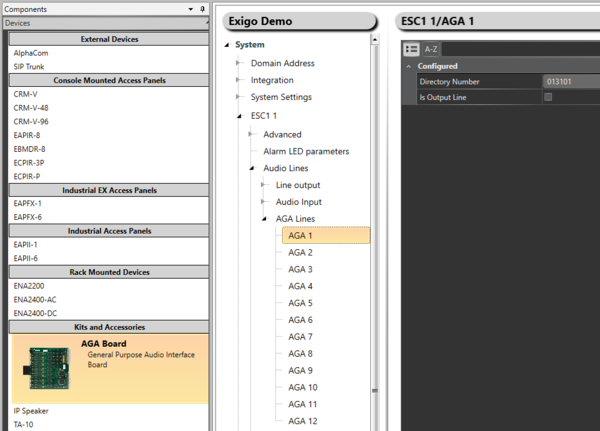Difference between revisions of "AGA Board"
Jump to navigation
Jump to search
(→Configuration) |
(→Configuration) |
||
| Line 24: | Line 24: | ||
[[File:AGA board config 2.PNG|thumb|left|600px|EMT - AGA Lines]] | [[File:AGA board config 2.PNG|thumb|left|600px|EMT - AGA Lines]] | ||
<br style="clear:both;" /> | <br style="clear:both;" /> | ||
| + | Tick of the '''Is Output Line''' if the lines is used for audio output. | ||
The AGA Lines can now be configured the same way as other analog audio inputs or outputs in the system:<br> | The AGA Lines can now be configured the same way as other analog audio inputs or outputs in the system:<br> | ||
Revision as of 14:10, 21 September 2017
The AGA board is a general purpose analog audio input/output interface.
The Exigo ESC1 Controller has room for one AGA board inside.
This will provide the controller with maximum 12 optional analog inputs/outputs.
Features:
- 600 ohms 0dB galvanic isolated input/output via transformers
- Individually adjustable sensitivity (gain) for all channels (100mV to 1V)
Installation
See ESC1 for details on installation of the AGA board.
Configuration
To add the AGA board to the configuration:
- Switch to Components view
- The AGA board can be found under Devices -> Kits and Accessories
- Simply drag the AGA board on top of the ESC1 Controller in the device tree
The 12 analog input/output lines in the AGA board:
- System -> ESC1 -> Audio Lines -> AGA Lines
Tick of the Is Output Line if the lines is used for audio output.
The AGA Lines can now be configured the same way as other analog audio inputs or outputs in the system:
Audio Program Control
Additional documentation
For more documentation, please visit the Zenitel web page: https://www.zenitel.com/product/general-purpose-audio-interface
Availability
AGA board support is available on Exigo 1.3.3 and newer.