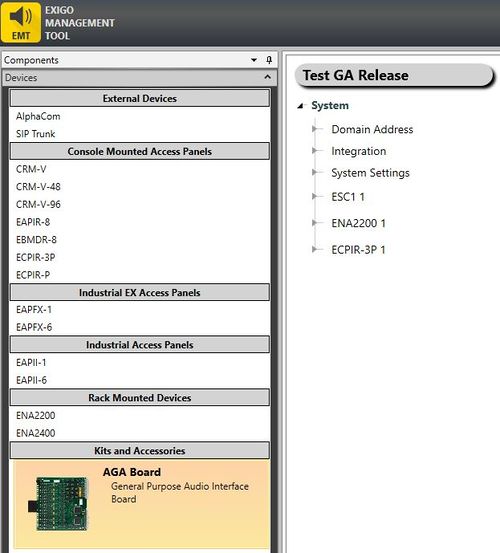Difference between revisions of "AGA Board"
Jump to navigation
Jump to search
(→Configuration) |
|||
| Line 20: | Line 20: | ||
* Simply drag the AGA board on top of the [[ESC1]] Controller in the device tree | * Simply drag the AGA board on top of the [[ESC1]] Controller in the device tree | ||
| − | The 12 analog input lines in the AGA board: | + | The 12 analog input/output lines in the AGA board: |
* '''System''' -> '''ESC1''' -> '''Audio Lines''' -> '''AGA Lines''' | * '''System''' -> '''ESC1''' -> '''Audio Lines''' -> '''AGA Lines''' | ||
[[File:AGA board config 2.jpg|thumb|left|500px|EMT - AGA Lines]] | [[File:AGA board config 2.jpg|thumb|left|500px|EMT - AGA Lines]] | ||
Revision as of 12:47, 21 September 2017
The AGA board is a general purpose analog audio input/output interface.
The Exigo ESC1 Controller has room for one AGA board inside.
This will provide the controller with maximum 12 optional analog inputs/outputs.
Features:
- 600 ohms 0dB galvanic isolated input/output via transformers
- Individually adjustable sensitivity (gain) for all channels (100mV to 1V)
Installation
See ESC1 for details on installation of the AGA board.
Configuration
To add the AGA board to the configuration:
- Switch to Components view
- The AGA board can be found under Devices -> Kits and Accessories
- Simply drag the AGA board on top of the ESC1 Controller in the device tree
The 12 analog input/output lines in the AGA board:
- System -> ESC1 -> Audio Lines -> AGA Lines
File:AGA board config 2.jpg
EMT - AGA Lines
The AGA Lines can now be configured the same way as other analog audio inputs or outputs in the system:
Audio Program Control
Additional documentation
For more documentation, please visit the Zenitel web page: https://www.zenitel.com/product/general-purpose-audio-interface
Availability
AGA board support is available on Exigo 1.3.3 and newer.