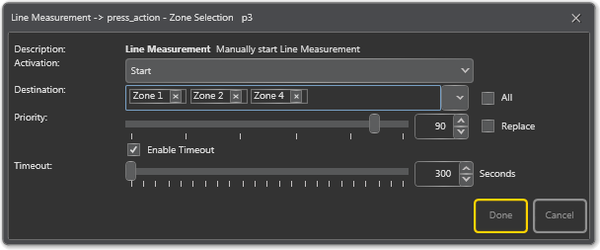Difference between revisions of "Line Measurement"
(→Configuration) |
|||
| (23 intermediate revisions by 4 users not shown) | |||
| Line 1: | Line 1: | ||
| − | '''Line Measurement''' is used for the manual control of line monitoring of the system. Manual line monitoring can be set on each channel of the amplifier. When line monitoring is set to manual, this function will, based on zone selection, enable line measurement for at least 5 minutes. During this period, the line will be measured against previous calibrations. | + | '''Line Measurement''' is used for the manual control of line monitoring of the system. Manual line monitoring can be set on each channel of the amplifier.<br> |
| + | When line monitoring is set to manual, this function will, based on zone selection, enable line measurement for at least 5 minutes. During this period, the line will be measured against previous calibrations.<br> | ||
| + | Press the relevant DAK key to start the measurement process for the zones selected. Under such a measurement, all Control Outputs configured with Line Measurement will be toggled in the selected zones. <br> | ||
| + | This can be used when volume controllers need to be disabled to get the correct reading of the line. | ||
| − | + | == Configuration == | |
| − | |||
| − | + | * Drag-and-drop '''Line Measurement''' to: | |
| + | :'''Amplifier''' > '''[[Control Inputs]]''' > '''CI_1'''-'''CI_6''' > '''on_action'''/'''off_action''' | ||
| − | + | :or | |
| + | :'''[[:Category:Access Panels|Access Panels]]''' > '''Programmable Keys''' > '''p1'''-'''px''' > '''press_action'''/'''release_action''' | ||
| + | [[File:Line_Measurement_1.png|thumb|left|600px|Line Measurement settings]] | ||
| + | <br style="clear:both;" /> | ||
| + | '''<u>Activation</u>''' <br> | ||
| + | Start, Stop or Toggle the Line Measurement. It is recommended to use either Toggle or Start. The measurement will take 5 minutes. | ||
| + | |||
| + | '''<u>Destination</u>''' <br> | ||
| + | All Control Outputs with line measurements in these zones will also be activated. (if they have line measurement type added). | ||
| + | |||
| + | '''<u>Priority</u>''' <br> | ||
| + | The priority of the broadcast. | ||
| + | |||
| + | '''<u>Enable Timeout</u>''' <br> | ||
| + | This decides whether the function will timeout or not. | ||
| + | |||
| + | '''<u>Timeout</u>''' <br> | ||
| + | The amount of time in seconds that the Line Measurement will be active. | ||
| + | |||
| + | == Example of Use == | ||
| + | In one system there can be multiple [[Volume Controllers|Volume Controllers]]. These devices allow adjustments to the speaker line without accessing the complete system.<br> | ||
| + | The volume controllers are active as long as they are supplied with a voltage, and they will stop working (go to volume override) if the voltage is removed.<br> | ||
| + | When the volume controller is not supplied with a voltage the speaker line will have full volume.<br> | ||
| + | |||
| + | For a zone, multiple volume controllers can be connected and they will be controlled by a control output on the amplifier.<br> | ||
| + | These volume controllers will adjust the volume, and thereby the impedance of the channel which will appear as a fault.<br> | ||
| + | With manual line measurements all volume controllers will be set to "volume override" when the line measurement is done.<br> | ||
| + | This will ensure that the amplifier can read out the correct value of the line to deduce the state of it. | ||
[[Category:Exigo features]] | [[Category:Exigo features]] | ||
[[Category:Input Actions]] | [[Category:Input Actions]] | ||
Latest revision as of 13:12, 3 January 2020
Line Measurement is used for the manual control of line monitoring of the system. Manual line monitoring can be set on each channel of the amplifier.
When line monitoring is set to manual, this function will, based on zone selection, enable line measurement for at least 5 minutes. During this period, the line will be measured against previous calibrations.
Press the relevant DAK key to start the measurement process for the zones selected. Under such a measurement, all Control Outputs configured with Line Measurement will be toggled in the selected zones.
This can be used when volume controllers need to be disabled to get the correct reading of the line.
Configuration
- Drag-and-drop Line Measurement to:
- Amplifier > Control Inputs > CI_1-CI_6 > on_action/off_action
- or
- Access Panels > Programmable Keys > p1-px > press_action/release_action
Activation
Start, Stop or Toggle the Line Measurement. It is recommended to use either Toggle or Start. The measurement will take 5 minutes.
Destination
All Control Outputs with line measurements in these zones will also be activated. (if they have line measurement type added).
Priority
The priority of the broadcast.
Enable Timeout
This decides whether the function will timeout or not.
Timeout
The amount of time in seconds that the Line Measurement will be active.
Example of Use
In one system there can be multiple Volume Controllers. These devices allow adjustments to the speaker line without accessing the complete system.
The volume controllers are active as long as they are supplied with a voltage, and they will stop working (go to volume override) if the voltage is removed.
When the volume controller is not supplied with a voltage the speaker line will have full volume.
For a zone, multiple volume controllers can be connected and they will be controlled by a control output on the amplifier.
These volume controllers will adjust the volume, and thereby the impedance of the channel which will appear as a fault.
With manual line measurements all volume controllers will be set to "volume override" when the line measurement is done.
This will ensure that the amplifier can read out the correct value of the line to deduce the state of it.