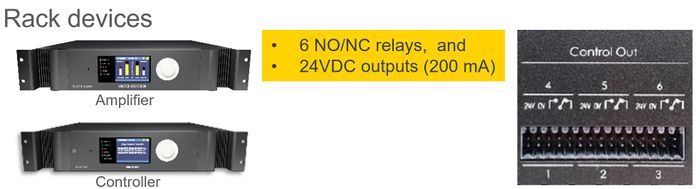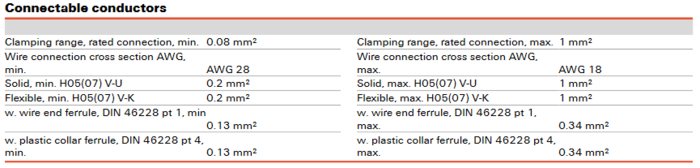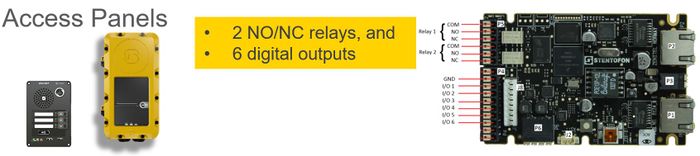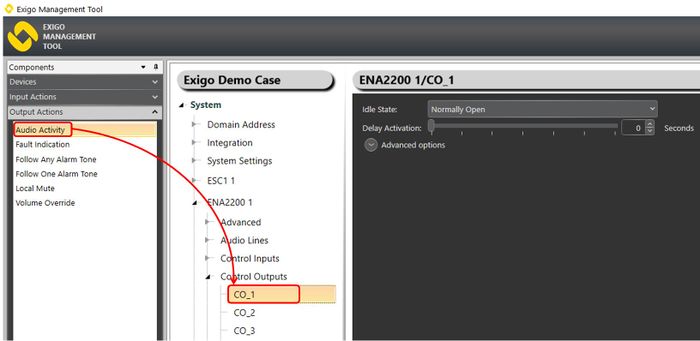Difference between revisions of "Control Outputs"
Jump to navigation
Jump to search
Rlorentzen (talk | contribs) (→Control Outputs - Connections) |
|||
| (2 intermediate revisions by one other user not shown) | |||
| Line 1: | Line 1: | ||
[[File:Control Inputs 1.JPG|thumb|right|350px|Devices with Control Outputs available]] | [[File:Control Inputs 1.JPG|thumb|right|350px|Devices with Control Outputs available]] | ||
This article describes the control outputs in the Exigo system in general. <br> | This article describes the control outputs in the Exigo system in general. <br> | ||
| + | |||
*'''Control Outputs''' are available on: | *'''Control Outputs''' are available on: | ||
| − | ** [[ESC1|System Controller]] | + | **[[ESC1|System Controller]] |
| − | ** Amplifiers | + | **Amplifiers |
| − | ** [[:Category:Access Panels|Access Panels]] ('''Not''' [[:Category:Ex Access Panels| Ex panels]]) | + | **[[:Category:Access Panels|Access Panels]] ('''Not''' [[:Category:Ex Access Panels| Ex panels]]) |
| − | * Rack Devices (Controllers/Amplifiers): | + | *Rack Devices (Controllers/Amplifiers): |
| − | ** 6 NO/NC relays and 24V DC outputs (200 mA) | + | **6 NO/NC relays and 24V DC outputs (200 mA) |
| − | * Access Panels: | + | *Access Panels: |
| − | ** 2 NO/NC relays, and 6 digital outputs | + | **2 NO/NC relays, and 6 digital outputs |
| − | * Outputs are used, e.g. for: | + | *Outputs are used, e.g. for: |
| − | ** Visual Call / Audio Indication | + | **Visual Call / Audio Indication |
| − | ** Local Mute of nearby loudspeakers | + | **Local Mute of nearby loudspeakers |
| − | ** Volume Override | + | **Volume Override |
| − | == Control Outputs - Connections == | + | ==Control Outputs - Connections== |
'''Connections on Rack Devices:''' | '''Connections on Rack Devices:''' | ||
[[File:Control_outputs_1.JPG|thumb|left|700px|Rack Devices]] | [[File:Control_outputs_1.JPG|thumb|left|700px|Rack Devices]] | ||
| + | <br style="clear:both;" /> | ||
| + | [[File:ENA CO Connector.png|thumb|left|700px|Control output connector cable requirements]] | ||
<br style="clear:both;" /> | <br style="clear:both;" /> | ||
| Line 26: | Line 29: | ||
<br style="clear:both;" /> | <br style="clear:both;" /> | ||
| − | == Configuration == | + | ==Configuration== |
Configuration of Control Outputs are done in EMT: | Configuration of Control Outputs are done in EMT: | ||
[[File:Audio activity 2.JPG|thumb|left|700px|Assigning Audio Activity on Control Output 1]] | [[File:Audio activity 2.JPG|thumb|left|700px|Assigning Audio Activity on Control Output 1]] | ||
<br style="clear:both;" /> | <br style="clear:both;" /> | ||
| − | * In '''Components''' view open '''Output Actions''' | + | *In '''Components''' view open '''Output Actions''' |
| − | * In '''System''', identify the device and expand to '''Control Outputs''' | + | *In '''System''', identify the device and expand to '''Control Outputs''' |
| − | * Drag the desired '''Output Action''' to '''Control Output''' > '''CO_x''' | + | *Drag the desired '''Output Action''' to '''Control Output''' > '''CO_x''' |
| − | * Set relevant parameters in the dialog box that appears | + | *Set relevant parameters in the dialog box that appears |
===Advanced Options:=== | ===Advanced Options:=== | ||
| + | |||
::'''Limit High Not OK:''' When the Control Output is cleared, and feedback voltage is at or above this value, the output is considered fed with alien voltage. | ::'''Limit High Not OK:''' When the Control Output is cleared, and feedback voltage is at or above this value, the output is considered fed with alien voltage. | ||
::'''Limit Low OK:''' When the Control Output is set, and feedback voltage is above this value, the output is considered active OK. | ::'''Limit Low OK:''' When the Control Output is set, and feedback voltage is above this value, the output is considered active OK. | ||
| − | ::'''On Lost Connection:''' Fall back to this state on lost connection with ESC. Available Settings: '''Idle State, No Change, Open, Closed'''. | + | ::'''On Lost Connection:''' Fall back to this state on lost connection with [[ESC1| ESC]]. Available Settings: '''Idle State, No Change, Open, Closed'''. |
| − | == Limitations == | + | ==Limitations== |
| − | === ENA Amplifiers === | + | ===ENA Amplifiers=== |
Relay Outputs: | Relay Outputs: | ||
| − | * Max 24 VDC, 60 W | + | |
| − | * Max 250 VAC, 125 VA | + | *Max 24 VDC, 60 W |
| + | *Max 250 VAC, 125 VA | ||
| + | |||
24 VDC Outputs: | 24 VDC Outputs: | ||
| − | |||
| − | === Access Panels === | + | *24 VDC, ±10%, 200 mA |
| + | |||
| + | ===Access Panels=== | ||
Relay Outputs: 2 (250VAC/200VDC, 2A, 60W) | Relay Outputs: 2 (250VAC/200VDC, 2A, 60W) | ||
[[Category:Integration]] | [[Category:Integration]] | ||
[[Category:Output Actions]] | [[Category:Output Actions]] | ||
Latest revision as of 08:21, 15 July 2021
This article describes the control outputs in the Exigo system in general.
- Control Outputs are available on:
- System Controller
- Amplifiers
- Access Panels (Not Ex panels)
- Rack Devices (Controllers/Amplifiers):
- 6 NO/NC relays and 24V DC outputs (200 mA)
- Access Panels:
- 2 NO/NC relays, and 6 digital outputs
- Outputs are used, e.g. for:
- Visual Call / Audio Indication
- Local Mute of nearby loudspeakers
- Volume Override
Contents
Control Outputs - Connections
Connections on Rack Devices:
Connections on Access Panels:
Configuration
Configuration of Control Outputs are done in EMT:
- In Components view open Output Actions
- In System, identify the device and expand to Control Outputs
- Drag the desired Output Action to Control Output > CO_x
- Set relevant parameters in the dialog box that appears
Advanced Options:
- Limit High Not OK: When the Control Output is cleared, and feedback voltage is at or above this value, the output is considered fed with alien voltage.
- Limit Low OK: When the Control Output is set, and feedback voltage is above this value, the output is considered active OK.
- On Lost Connection: Fall back to this state on lost connection with ESC. Available Settings: Idle State, No Change, Open, Closed.
Limitations
ENA Amplifiers
Relay Outputs:
- Max 24 VDC, 60 W
- Max 250 VAC, 125 VA
24 VDC Outputs:
- 24 VDC, ±10%, 200 mA
Access Panels
Relay Outputs: 2 (250VAC/200VDC, 2A, 60W)