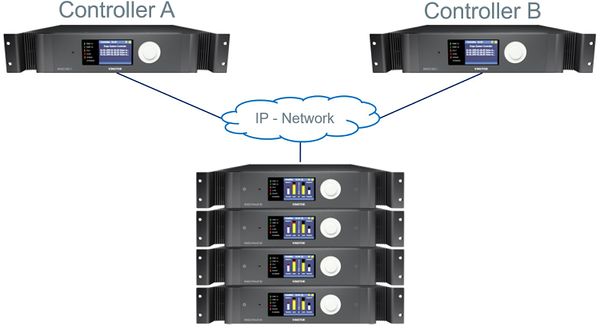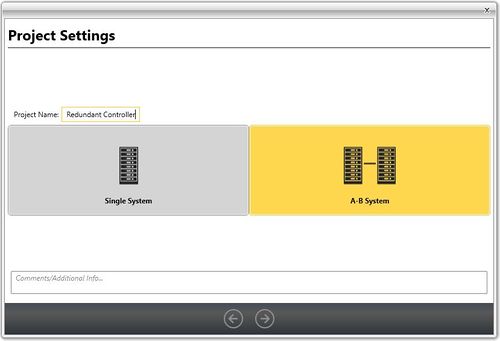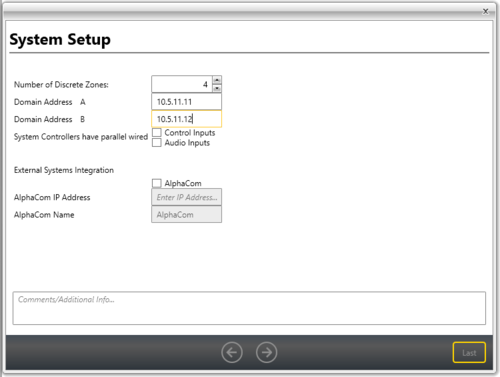Difference between revisions of "Setting up redundant controller"
Jump to navigation
Jump to search
(→Exigo Management Tool Setup) |
(→Exigo Management Tool Setup) |
||
| Line 25: | Line 25: | ||
* Enter IP address for Controller A in '''Domain Address A''' | * Enter IP address for Controller A in '''Domain Address A''' | ||
* Enter IP address for Controller B in '''Domain Address B''' | * Enter IP address for Controller B in '''Domain Address B''' | ||
| − | + | ||
| + | Follow the wizard at make the appropriate setting, then press '''Finish'''. | ||
Revision as of 13:35, 30 March 2017
This article will explain how to setup and configure a Exigo system with redundant controller (ESC1).
Not all projects need a full A-B system. Sometimes the requirement is a singel system but with a redundant controller.
This is done by configure a A-B system and adding amplifiers and access panels.
Exigo Management Tool Setup
- Start the Exigo Management Tool
- Click Projects at the lower-left of the window.
- Click New
- Click the New Database tab
- Click the right-arrow icon at the bottom of the window
- Enter a project name in the Project field
- Select the A-B System tab
- Click the right-arrow icon at the bottom of the window
- Enter IP address for Controller A in Domain Address A
- Enter IP address for Controller B in Domain Address B
Follow the wizard at make the appropriate setting, then press Finish.