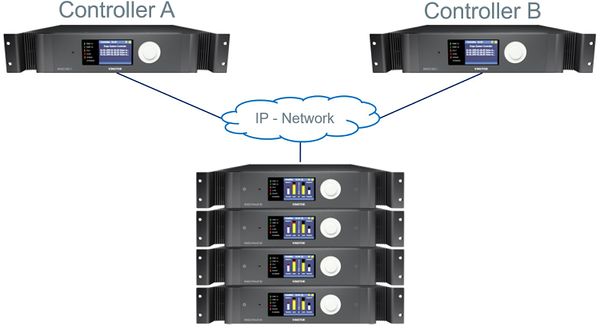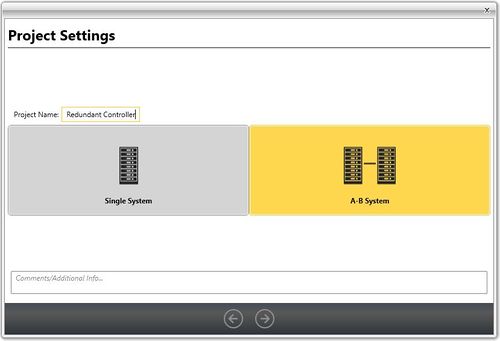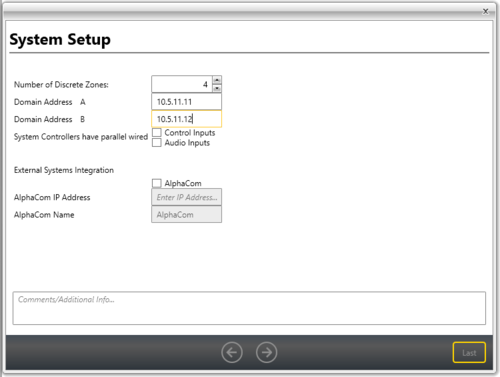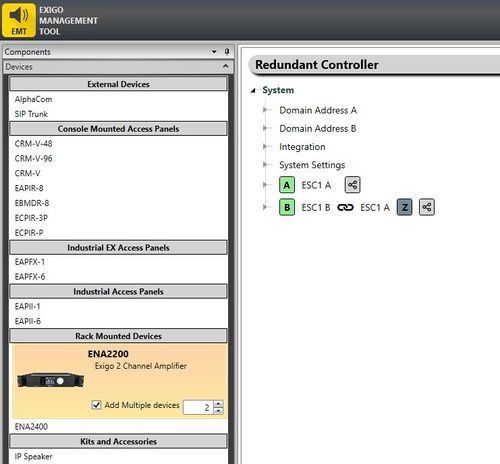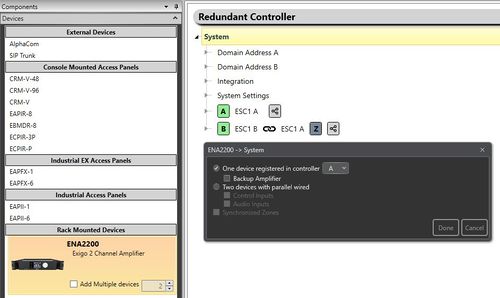Setting up redundant controller
This article will explain the principle on how to setup and configure a Exigo system with redundant controller (ESC1).
Not all projects need a full A-B system. Sometimes the requirement is a singel system but with a redundant controller.
This is done by configure a A-B system and adding amplifiers and access panels.
Before you start configure the Exigo system it is important that all devices have been updated to the latest software/firmware.
Use only software/firmware from the same Exigo package.
Exigo Management Tool Setup
- Start the Exigo Management Tool
- Click Projects at the lower-left of the window.
- Click New
- Click the New Database tab
- Click the right-arrow icon at the bottom of the window
- Enter a project name in the Project field
- Select the A-B System tab
- Click the right-arrow icon at the bottom of the window
- Enter IP address for Controller A in Domain Address A
- Enter IP address for Controller B in Domain Address B
Follow the wizard at make the appropriate setting, then press Finish.
Adding Amplifier(s)
To add amplifier(s) to the system:
- Go to Components view
- Locate the Rack Mounted Devices
Here it is possible to drag the appropriate ENA amplifier(s) to the system:
It is also possible to add multiple amplifiers to the system.
Drag the amplifier to the top of the system tree.
In the pop-up window select One device registered in controller A and press Done.
Adding Access Panel(s)
To add access panel(s) to the system:
- Go to Components view
- Locate the appropriate Access Panels section
Here it is possible to drag the appropriate access panel(s) to the system:
It is also possible to add multiple access panels.
In the pop-up window select One device registered in controller A and press Done.