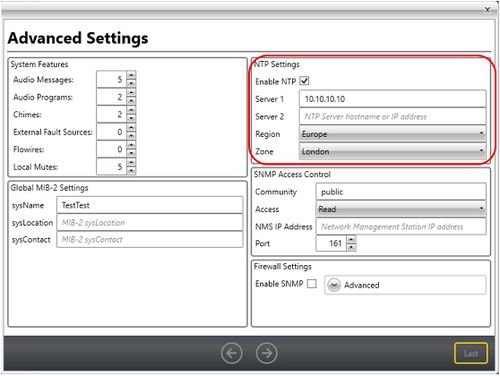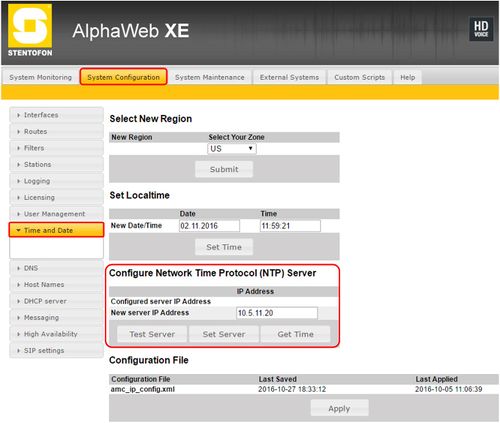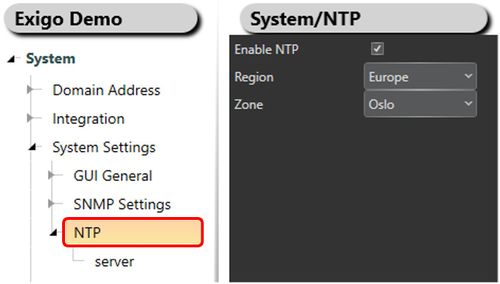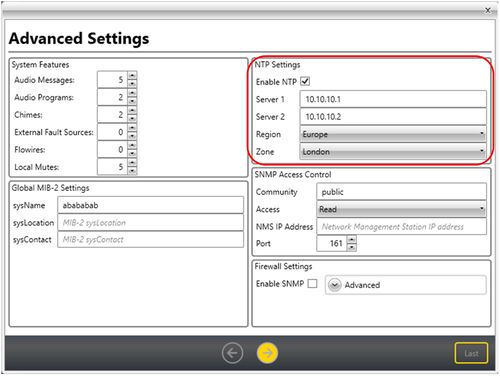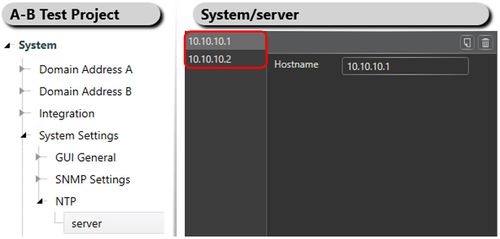NTP Settings
Network Time Protocol (NTP) is a networking protocol for clock synchronization.
The Exigo system needs a NTP server to work.
The NTP server is used by a number of services including time stamp on log data.
Contents
Configuring the NTP server
By default the PSC (Primary System Controller) is set as the NTP server.
Following the Project wizard will set the PSC as the NTP server.
It is also possible to use an external NTP server.
These settings may also be changed later.
Activate NTP server on the Primary System Controller (AMC-IP)
The NTP server on the AMC-IP board needs to be activated.
Go to System Configuration -> Time and Date:
The New server IP Address should be the same as the AMC-IP card (in this example: 10.5.11.20) unless you are using external NTP server.
Then push Set Server and Apply.
After setting up the server you can use "Test server" to check if it is successfully set up.
Editing the NTP settings
If needed it is also possible to edit the NTP settings.
- Select Configuration view
- Select System Settings -> NTP
Here it is possible to change the NTP settings for the system.
NTP settings in A-B Systems
In an A-B System both Primary Systems Controllers (PSC) will have their own NTP server running.
Default NTP setting in the wizard.
It is also possible to change the NTP settings for A-B systems.
NTP server settings for both Primary System Controllers (PSC).