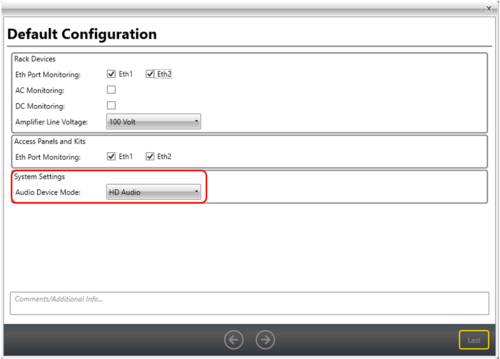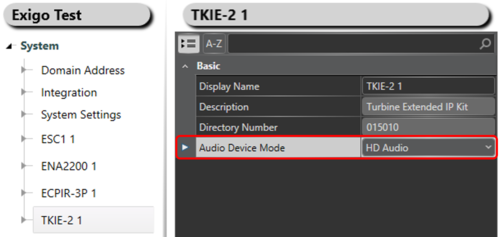Audio Device Mode
This article describes the two main audio modes used for Exigo devices, Voice and HD Audio.
Default mode is HD Audio.
The Audio Device Mode in used for the analog audio input.
Each device can be configured for either Voice or HD Audio.
When configure a new system it is possible to choose the preferred Audio Device Mode for all devices:
By default the Audio Device Mode is set to HD Audio.
This may be changed later in System -> Default Configuration.
It is also possible to set the mode for each individual device:
HD Audio
HD Audio is the default mode and should be used unless there is a good reason (for example limited bandwidth) to not use it.
In this mode Exigo is sending pure Linear PCM 16-bit 48 KHz sampled audio over RTP.
For background music this mode is also recommended.
The network bandwidth for HD Audio is approximately 800 kbit/s (per stream).
Voice
In this mode the device uses the G.722 codec.
G.722 is also used for all pre-recorded messaging, alarm, live speech etc.
Voice mode can be used when bandwidth use should be limited.
Availability
This function is available on Exigo 1.3.3 and newer.