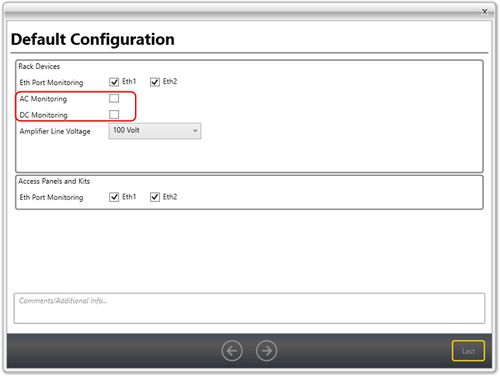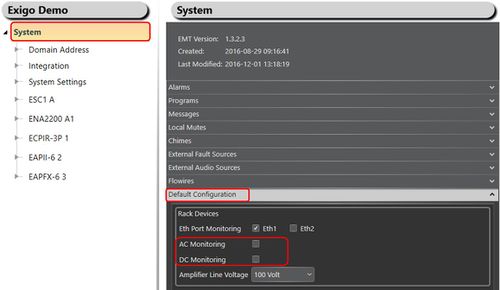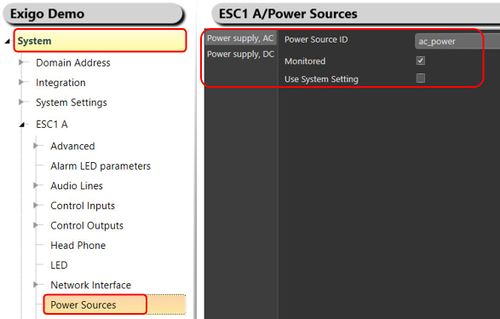AC and DC power monitoring
This article explains how to enable monitoring for both AC and DC power input.
The Exigo ESC1 System Controller and the ENA2200 Amplifier can be connected to a primary AC power source and a secondary DC power source.
Switch-over between these power supplies is seamless and controlled by the units themselves.
The power input monitoring can be individually turned on or off.
The ENA2400-DC Amplifier has only DC power input. This can also be monitored.
The ENA2400-AC Amplifier has only AC power input. This can also be monitored.
Database Wizard
When creating a new database using the EMT wizard, both the AC and DC power monitoring is, by default, turned off:
Enabling these options will turn on AC or DC monitoring for all ESC1 and ENA devices in the system.
EMT Settings
All the settings in the EMT wizard can be changed later on, including AC and DC monitoring.
In the EMT device tree:
- Select System > Default Configuration
- Check/Uncheck the boxes for AC Monitoring and DC Monitoring
These settings will change AC and DC monitoring for all ESC1 and ENA devices in the system.
This feature is available from Exigo 1.3 and later.
Individual Settings
It is also possible to not use system settings but use individual settings for each ESC1 or ENA device.
In the EMT device tree:
- Select System > ESC/ENA > Power Sources
- Check/Uncheck the boxes for Use System Setting
It is now possible to turn AC or DC monitoring on or off individually.