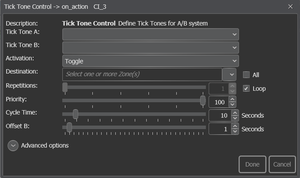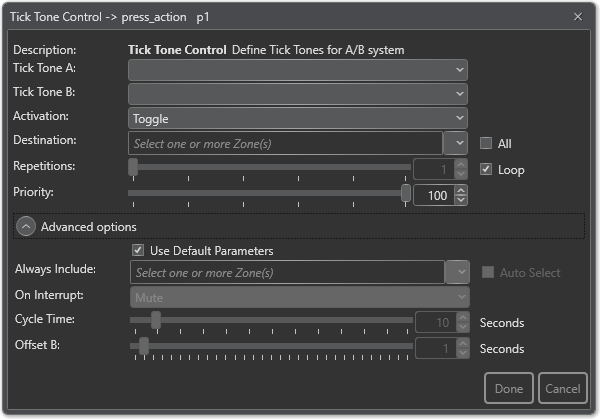Difference between revisions of "Tick Tone Control"
| Line 2: | Line 2: | ||
[[File:Ticktonecontrol.png|thumb|alt=Tick tock control function|Tick tock control]] | [[File:Ticktonecontrol.png|thumb|alt=Tick tock control function|Tick tock control]] | ||
| − | + | Tick tone control is a function which can be used to control tick tones in a zone. In an [[AB system]] it is possible to start two different tick tones in the same zone (zone A and zone B) at the same time which allows for a quicker check of the systems. | |
| + | |||
| + | The function can be assigned to both DAK keys and control inputs. | ||
==Settings== | ==Settings== | ||
| Line 78: | Line 80: | ||
|} | |} | ||
| − | + | Here the operator will first select zones and then start the tick tone function. After checking the speaker loops he deactivates the tick tone again by selecting the appropriate zones and then pressing the tick tone button again. | |
| − | === Case 2: | + | === Case 2: Tick tone in a complete [[single system]]=== |
| − | In this case the button | + | In this case the tick tone button should start the tick tone test and allow it to run in all the zones for a set amount of time. |
{| class="wikitable" | {| class="wikitable" | ||
!colspan="6"|Parameters | !colspan="6"|Parameters | ||
| + | |- | ||
| + | |Tick tone A | ||
| + | |Tick Tone 1A | ||
| + | |- | ||
| + | |Tick tone B | ||
| + | |Tick Tone 1B | ||
| + | |- | ||
| + | |Activation | ||
| + | |Toggle | ||
|- | |- | ||
|Destination | |Destination | ||
| − | | | + | |All zones |
| + | |- | ||
| + | |Repetitions | ||
| + | |50 | ||
|- | |- | ||
|Priority | |Priority | ||
| − | | | + | |100 (default) |
| − | | | + | |- |
| − | + | |Cycle time | |
| − | + | |10 (default) | |
| − | |||
| − | |||
| − | |||
| − | |||
| − | |||
| − | |||
|- | |- | ||
| − | | | + | |Offset B |
| − | | | + | |1 (default) |
|- | |- | ||
| − | | | + | |On interrupt |
| − | | | + | |Cancel |
|} | |} | ||
| − | + | By pressing this button the operator will allow the function to run for 50 cycles in all zones before terminating. | |
== Availability == | == Availability == | ||
This function is available on Exigo 1.2 and newer. | This function is available on Exigo 1.2 and newer. | ||
| − | |||
| − | |||
Revision as of 11:08, 11 February 2016
Tick tone control is a function which can be used to control tick tones in a zone. In an AB system it is possible to start two different tick tones in the same zone (zone A and zone B) at the same time which allows for a quicker check of the systems.
The function can be assigned to both DAK keys and control inputs.
Contents
Settings
| Parameters | |||||
|---|---|---|---|---|---|
| Tick tone A | Which tick tone should be used in A system. | ||||
| Tick tone B | Which tick should be used in B system | ||||
| Activation | What should happen when this specific function is started (start/stop/toggle) | ||||
| Destination | Pre selected zones. If no zones are selected dynamically selected zones will be used. | ||||
| Repetitions | How many times the tick tone sequence should repeat or if it should loop. | ||||
| Priority | Which priority the tick tone function should have. 100 is default. | ||||
| Cycle time | How long each cycle should take | ||||
| Offset B | How much start of playback of tick tone in B should be offset relative to A. | ||||
| On interrupt | Cancel will cancel tick tone if any other activity is started in the zone | ||||
| Mute will que the tick tone until the zone is free of other activity with higher priority | |||||
Leds
Red led indicates that the function is active.
Use cases:
Case 1: Tick tone test with dynamic zones in an AB system
In this case one button is designated to the tick tone function, while multiple other buttons are used for zone select.
| Parameters | |||||
|---|---|---|---|---|---|
| Tick tone A | Tick Tone 1A | ||||
| Tick tone B | Tick Tone 1B | ||||
| Activation | Toggle | ||||
| Destination | Empty | ||||
| Repetitions | Loop | ||||
| Priority | 100 (default) | ||||
| Cycle time | 10 (default) | ||||
| Offset B | 1 (default) | ||||
| On interrupt | Cancel | ||||
Here the operator will first select zones and then start the tick tone function. After checking the speaker loops he deactivates the tick tone again by selecting the appropriate zones and then pressing the tick tone button again.
Case 2: Tick tone in a complete single system
In this case the tick tone button should start the tick tone test and allow it to run in all the zones for a set amount of time.
| Parameters | |||||
|---|---|---|---|---|---|
| Tick tone A | Tick Tone 1A | ||||
| Tick tone B | Tick Tone 1B | ||||
| Activation | Toggle | ||||
| Destination | All zones | ||||
| Repetitions | 50 | ||||
| Priority | 100 (default) | ||||
| Cycle time | 10 (default) | ||||
| Offset B | 1 (default) | ||||
| On interrupt | Cancel | ||||
By pressing this button the operator will allow the function to run for 50 cycles in all zones before terminating.
Availability
This function is available on Exigo 1.2 and newer.