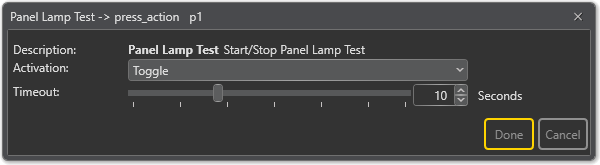Difference between revisions of "Panel Lamp Test"
Jump to navigation
Jump to search
m (Ati moved page Function: Panel Lamp Test to Panel Lamp Test) |
(→Configuration) |
||
| (18 intermediate revisions by 3 users not shown) | |||
| Line 1: | Line 1: | ||
| − | Panel Lamp Test is used to check that all LEDs work properly. | + | '''Panel Lamp Test''' is used to check that all LEDs work properly on an access panel. |
| + | == Configuration == | ||
| + | |||
| + | * Drag-and-drop: '''Panel Lamp Test''' to: | ||
| + | '''[[:Category:Access Panels|Access Panels]]''' > '''Programmable Keys''' > '''p1-px''' > '''press_action/release_action''' | ||
| + | |||
| + | or | ||
| + | |||
| + | '''[[:Category:Access Panels|Access Panels]]''' > '''[[Control Inputs]]''' > '''CI_1-CI_6''' -> '''on_action/off_action''' | ||
| + | |||
| + | [[File:Panel_Lamp_Test_1.png|thumb|left|600px|Panel Lamp Test]] | ||
| + | <br style="clear:both;" /> | ||
| + | |||
| + | '''<u>Activation</u>''' <br> | ||
| + | Start, Stop or Toggle the broadcast. | ||
| + | |||
| + | '''<u>Timeout</u>''' <br> | ||
| + | The amount of time in seconds the broadcast will be active before it switches off. <br> | ||
| + | Default = 10 seconds. | ||
| + | |||
| + | == System Status combined with Panel Lamp Test == | ||
| + | It is possible to combine System Status with Panel Lamp Test on the same DAK. <br> | ||
| + | More information can be found [[System_Status#System_Status_combined_with_Panel_Lamp_Test | here]]. | ||
| + | |||
[[Category:Exigo features]] | [[Category:Exigo features]] | ||
| + | [[Category:Input Actions]] | ||
Latest revision as of 11:38, 18 October 2018
Panel Lamp Test is used to check that all LEDs work properly on an access panel.
Configuration
- Drag-and-drop: Panel Lamp Test to:
Access Panels > Programmable Keys > p1-px > press_action/release_action
or
Access Panels > Control Inputs > CI_1-CI_6 -> on_action/off_action
Activation
Start, Stop or Toggle the broadcast.
Timeout
The amount of time in seconds the broadcast will be active before it switches off.
Default = 10 seconds.
System Status combined with Panel Lamp Test
It is possible to combine System Status with Panel Lamp Test on the same DAK.
More information can be found here.