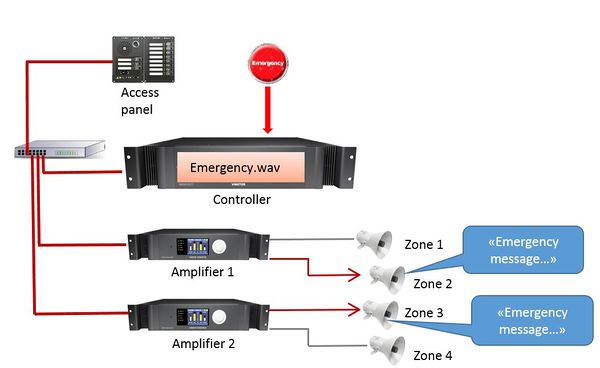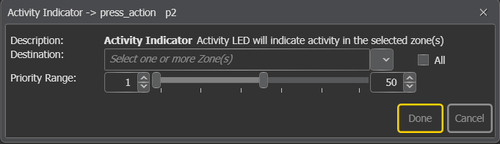Difference between revisions of "Message Control"
Jump to navigation
Jump to search
(→Settings) |
|||
| Line 6: | Line 6: | ||
| − | == | + | ==Assign to button== |
Big picture of EMT function<br> | Big picture of EMT function<br> | ||
[[File:Activity_indicator.png|500x250px|alt=Activity Indicator function|Activity Indicator]] | [[File:Activity_indicator.png|500x250px|alt=Activity Indicator function|Activity Indicator]] | ||
Revision as of 13:00, 5 July 2016
Message Control is used to dispatch prerecorded messages.
This can be done from:
- Access Panels
- Inputs on Controller or ENA amplifier
Contents
Assign to button
| Parameters | |||||
|---|---|---|---|---|---|
| Destination | Description of this field. | ||||
| Priority | Description of another field. | ||||
Dak button
What happens if button is pressed
Leds
What does the leds indicate.
Use cases:
Case 1: Use case title
Simple use case
| Parameters | |||||
|---|---|---|---|---|---|
| Destination | What is this set too | ||||
| Priority | Lorum ipsum | ||||
Description of what this solves.
Case 2: More use cases
In this case the button was used to indicate that there was activity in zone 4 or zone 5.
| Parameters | |||||
|---|---|---|---|---|---|
| Destination | What is this set too | ||||
| Priority | Lorum ipsum | ||||
Description of what this solves.
Case xx: Additional use cases
In this case the button was used to indicate that there was activity in zone 4 or zone 5.
| Parameters | |||||
|---|---|---|---|---|---|
| Destination | What is this set too | ||||
| Priority | Lorum ipsum | ||||
Description of what this solves
Availability
This function is available on Exigo 1.2 and newer.