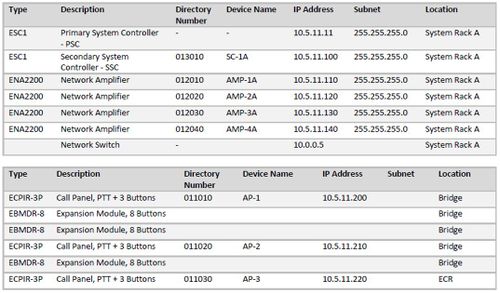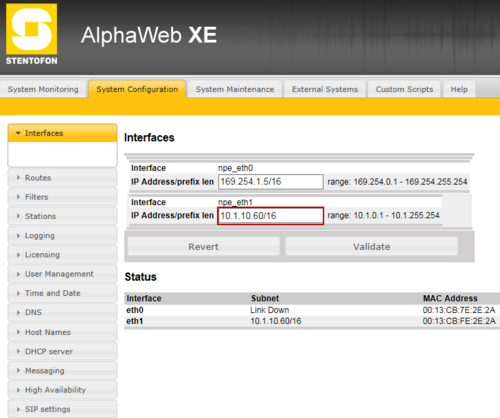Difference between revisions of "IP Configuration"
Jump to navigation
Jump to search
(→Primary System Controller) |
(→Primary System Controller) |
||
| Line 16: | Line 16: | ||
* Connect a PC to the service port (npe_eth0). This has '''169.254.1.5''' as default IP. | * Connect a PC to the service port (npe_eth0). This has '''169.254.1.5''' as default IP. | ||
* Log on with a Web Browser (admin/alphaadmin). | * Log on with a Web Browser (admin/alphaadmin). | ||
| − | * Navigate to '''System Configuration''' -> '''Interfaces''': | + | * Navigate to '''System Configuration''' -> '''Interfaces''': |
| − | |||
[[File:Amc IP Interface 1.png|thumb|left|500px|IP configuration for the Primary System Controller]] | [[File:Amc IP Interface 1.png|thumb|left|500px|IP configuration for the Primary System Controller]] | ||
<br style="clear:both;" /> | <br style="clear:both;" /> | ||
| + | * Set the desired IP Address of the Primary Controller (npe_eth1). | ||
== Secondary System Controller == | == Secondary System Controller == | ||
Revision as of 10:50, 23 November 2016
This article describes how to configure the IP settings in Exigo.
Initially all devices must be configured with:
- Own IP address
- IP Address of Domain Controller
- ID number (Directory Number)
- Default Gateway
Creating a table with relevant information is considered good practice.
Primary System Controller
To set the IP address for the Primary System Controller:
- Open the front cover on the ESC1.
- Connect a PC to the service port (npe_eth0). This has 169.254.1.5 as default IP.
- Log on with a Web Browser (admin/alphaadmin).
- Navigate to System Configuration -> Interfaces:
- Set the desired IP Address of the Primary Controller (npe_eth1).
Secondary System Controller
To configure the IP setting for the Secondary System Controller:
- Connect a PC to either Eth1 or Eth2 on ESC1.
- Log on to SSC with a Web Browser.
- Navigate to Station Main -> Main Settings:
- Set IP address of the Domain Controller.
- Set the Directory Number.
- Set the IP Address of the SSC.
- Set the default Gateway.