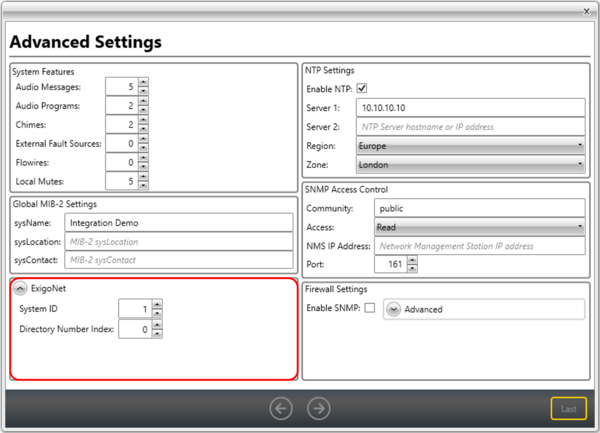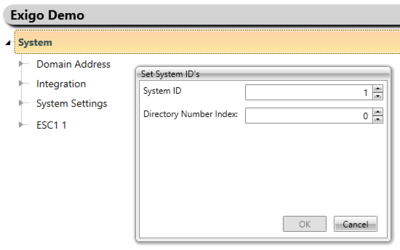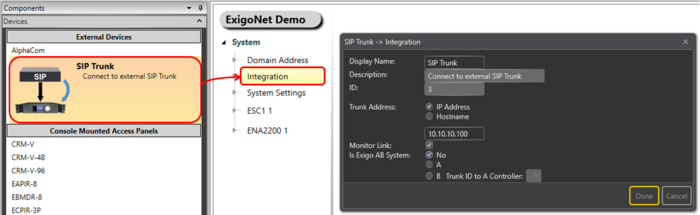Difference between revisions of "ExigoNet"
(→Prerequisites) |
(→Configuration) |
||
| Line 31: | Line 31: | ||
=== SIP Trunk === | === SIP Trunk === | ||
| − | First step is to add a SIP Trunk: | + | First step is to add a SIP Trunk: |
| + | * Select '''Components''' > '''Devices''' > '''External Devices''' | ||
| + | * Drag-and-drop '''SIP Trunk''' on '''System''' > '''Integration''' | ||
[[File:ExigoNet 3.PNG|left|thumb|700px|SIP Trunk]] | [[File:ExigoNet 3.PNG|left|thumb|700px|SIP Trunk]] | ||
<br style="clear:both;" /> | <br style="clear:both;" /> | ||
| + | * Enter the '''IP Address''' of the SIP trunk (the IP adresse of the Primary System Controller). <br> | ||
== Availability == | == Availability == | ||
Revision as of 13:15, 11 September 2017
This article explains the principle of how the ExigoNet works.
With the use of SIP/SIP Trunk it is possible to make integration between different Exigo system.
Directory Numbers
In order to avoid conflicts regarding directory numbers each Exigo system needs to have its own range.
More information regarding Directory Numbers can be found here.
When a new database is created in Exigo Management Tool it is possible to define a new range of directory numbers.
In Advanced Settings in the wizard it is possible to set the System ID and Directory Number Index.
- System ID - Changing this number will change the first two directory numbers according to the rules.
- Directory Number Index - This will set the directory number range for the Action Calls.
The default range for Action Calls is from 98001 to 98099.
If you set the Directory Number Index to 1 the default range for action Calls will be 98101 to 98199.
The System ID and Directory Number Index can also be changed later on.
This is done by right-clicking on System in the Device Tree and select Set System ID's.
Here it is possible to change both System ID and Directory Number Index.
Configuration
Configuration will depend on functionality needed.
Prerequisites
Two Exigo systems with different System ID and Directory Number Index.
SIP Trunk
First step is to add a SIP Trunk:
- Select Components > Devices > External Devices
- Drag-and-drop SIP Trunk on System > Integration
- Enter the IP Address of the SIP trunk (the IP adresse of the Primary System Controller).
Availability
This function is available from Exigo 1.3.3 and newer.