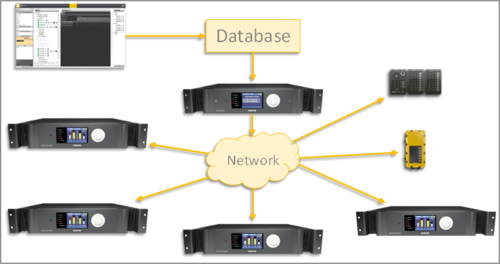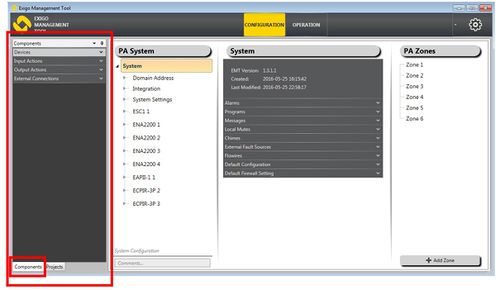EMT overview
Jump to navigation
Jump to search
This article describes the overview of the Exigo Management Tool (EMT).
EMT is the tool which is used to configure Exigo.
Contents
Screen Layout - Projects view
1. Customer databases. This is an overview of all your databases/projects.
2. Selected system. This is a System Overview (device tree) of the selected system.
3. Detailed view. This is a detailed view of the currently selected item in System/device tree (2).
4. Zones in system. This is the overview of the zones in the selected System.
5. Send/Get operation. This buttons is used to upload the Selected database or to download a database from the controller.
Send/Get operation
Send
- Send uploads the selected database to the Primary System Controller
- Each device will download its configuration from the Primary System Controller
- Configuration contains information about names and functions for all I/O’s
Get
- Get function will retrieve data from a running system.
Screen Layout - Components view
Change to Components view in bottom left.
- Devices: Add new devices to system
- Input Actions: Add action to Buttons or Inputs
- Output Actions: Add actions to Outputs
- External Connections: Define SIP integration and Audio Program Source