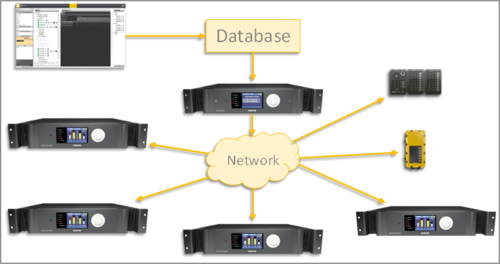Difference between revisions of "EMT overview"
Jump to navigation
Jump to search
| Line 2: | Line 2: | ||
EMT is the tool which is used to configure Exigo. | EMT is the tool which is used to configure Exigo. | ||
| − | ==Screen Layout - Projects view | + | ==Screen Layout - Projects view== |
[[File:EMT overview 1.JPG|thumb|left|700px|EMT Project window overview]] | [[File:EMT overview 1.JPG|thumb|left|700px|EMT Project window overview]] | ||
| Line 13: | Line 13: | ||
5. Send/Get operation. This buttons is used to upload the Selected database or to download a database from the controller. <br /> | 5. Send/Get operation. This buttons is used to upload the Selected database or to download a database from the controller. <br /> | ||
| − | + | ==Send/Get operation== | |
[[File:EMT_send_get.png|thumb|left|500px|Sent/Get operation]] | [[File:EMT_send_get.png|thumb|left|500px|Sent/Get operation]] | ||
Revision as of 14:30, 1 July 2016
This article describes the overview of the Exigo Management Tool (EMT).
EMT is the tool which is used to configure Exigo.
Screen Layout - Projects view
1. Customer databases. This is an overview of all your databases/projects.
2. Selected system. This is a System Overview of the selected system.
3. Detailed view. This is a detailed view of the currently selected item in System (2).
4. Zones in system. This is the overview of the zones in the selected System.
5. Send/Get operation. This buttons is used to upload the Selected database or to download a database from the controller.
Send/Get operation