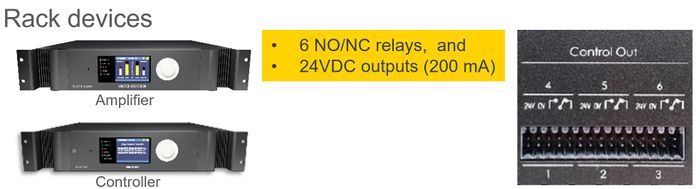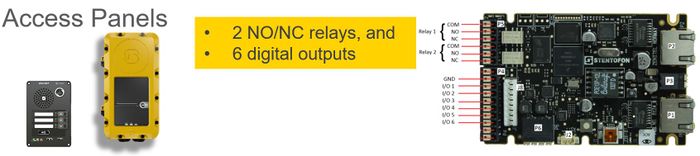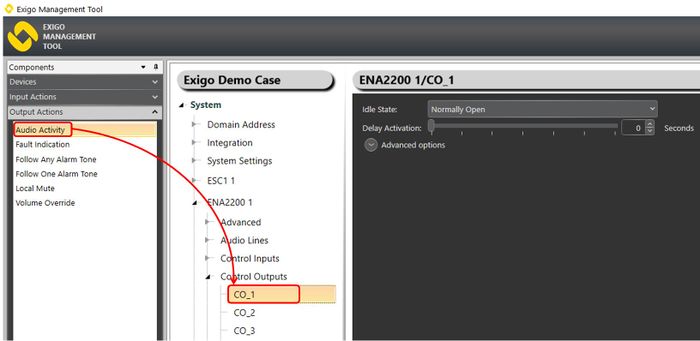Control Outputs
Jump to navigation
Jump to search
This article describes the control outputs on Exigo in general.
- Control Inputs are available on:
- System Controller
- Amplifiers
- Access Panels (Not EX panels)
- Rack Devices (Controllers/Amplifiers):
- 6 NO/NC relays and 24V DC outputs (200 mA).
- Access Panels:
- 2 NO/NC relays, and 6 digital outputs.
- Outputs are used e.g. for:
- Visual Call/Audio Indication
- Local mute of nearby loudspeakers
- Volume override
Contents
Control Outputs - Connections
Connections on Rack Devises:
Connections on Access Panels:
Configuration
Configuration of Control Outputs are done in EMT:
- In Components view open Output Actions
- In System, identify the device and expand to Control Outputs
- Drag the desired Output Action to the Control Output
- Set relevant parameters in the dialog box that appears
Limitations
ENA amplifiers
Relay outputs:
- Max 24 VDC, 60 W
- Max 250 VAC, 125 VA
24 VDC outputs:
- 24 VDC, ±10%, 200 mA
Access Panels
Relay outputs: 2 (250VAC/200VDC, 2A, 60W)