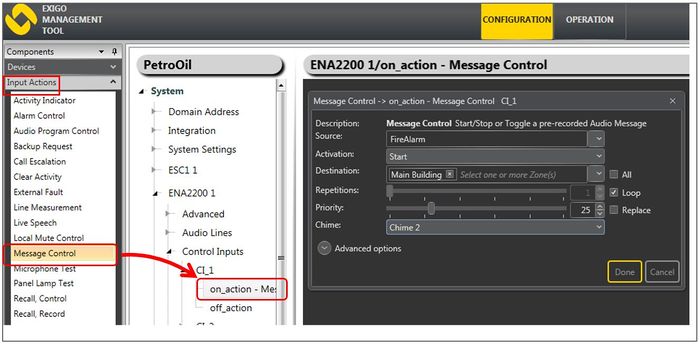Control Outputs
Revision as of 07:22, 9 August 2016 by Gsorensen (talk | contribs) (Created page with "thumb|right|350px|Devices with Control Inputs available This article describes the control outputs on Exigo in general. <br> *'''Control Inputs''...")
This article describes the control outputs on Exigo in general.
- Control Inputs are available on:
- System Controller
- Amplifiers
- Access Panels (Not EX panels)
- 6 inputs on each device
- Outputs are used e.g. for:
- Visual Call/Audio Indication
- Local mute of nearby loudspeakers
- Volume override
Control Outputs - Connections
Connections on rack devises
Connections on access panels
Configuration
Configuration of Control Outputs are done in EMT:
- In Components view open Input Actions
- In System, identify the device and expand to Control Inputs
- Drag the desired Input Action to the on_action or the off_action
- Set relevant parameters in the dialog box that appears