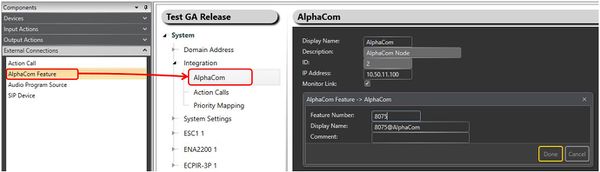Difference between revisions of "Configuration of distribution of General Alarm and high priority live speech from Exigo to AlphaCom"
Jump to navigation
Jump to search
(→EMT) |
|||
| Line 19: | Line 19: | ||
Configuration in Exigo Management Toll ([[EMT overview|EMT]]): | Configuration in Exigo Management Toll ([[EMT overview|EMT]]): | ||
* Drag '''AlphaCom Feature''' to '''System''' -> '''Integration''' -> '''AlphaCom''' | * Drag '''AlphaCom Feature''' to '''System''' -> '''Integration''' -> '''AlphaCom''' | ||
| − | [[File:General alarm high priority speech 1.JPG|thumb|left| | + | [[File:General alarm high priority speech 1.JPG|thumb|left|600px|AlphaCom Feature]] |
<br style="clear:both;" /> | <br style="clear:both;" /> | ||
| − | |||
| − | |||
| − | |||
| − | |||
| − | |||
| − | |||
| − | |||
| − | |||
| − | |||
| − | |||
== Availability == | == Availability == | ||
Revision as of 09:47, 6 April 2017
This article describes the configuration needed when distributing General Alarm and high priority live speech from Exigo to AlphaCom/ACM.
- It is important that users of AlphaCom/ACM are not able to disconnect the Exigo PA call from the InterCom station.
- All audio from Exigo to AlphaCom/ACM will be distributed with handset and volume override.
Configuration Example
Group number, program number, directory number and cos can of cause be changed to user request.
EMT
| Exigo | Description |
| AlphaCom Feature added as member of Zone "AlphaCom/ACM" | 8075 |
Configuration in Exigo Management Toll (EMT):
- Drag AlphaCom Feature to System -> Integration -> AlphaCom
Availability
This function is available from Exigo 1.3 and newer.