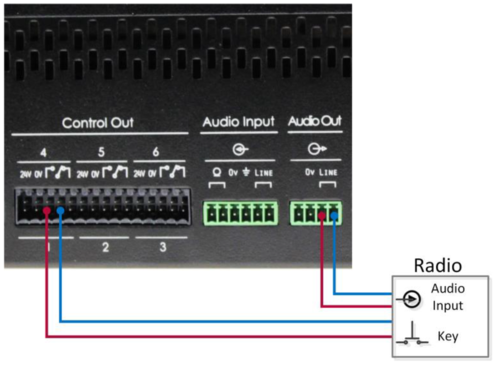Difference between revisions of "Audio Outputs"
Jump to navigation
Jump to search
(Created page with "The audio outputs on the Exigo system controller can be used for integration with other systems. <br> Depending on the receiving system, additional signals may have to be used...") |
|||
| (2 intermediate revisions by the same user not shown) | |||
| Line 1: | Line 1: | ||
The audio outputs on the Exigo system controller can be used for integration with other systems. <br> | The audio outputs on the Exigo system controller can be used for integration with other systems. <br> | ||
| − | Depending on the receiving system, additional signals may have to be used. One such example is shown in Figure | + | Depending on the receiving system, additional signals may have to be used. <br> |
| − | the radio when there is audio to be sent to the radio. This control output will trigger when audio is sent to | + | One such example is shown in Figure 1 where Exigo is integrated with a radio system. Here one of the [[Control Outputs | control outputs]] is used to signal the radio when there is audio to be sent to the radio. <br> |
| − | the zone which the audio output is assigned to. A similar setup can be used for analog PABX as well. | + | This control output will trigger when audio is sent to the zone which the audio output is assigned to. A similar setup can be used for analog PABX as well. <br> |
The configuration of the audio outputs is done through EMT. | The configuration of the audio outputs is done through EMT. | ||
| − | + | [[File:Analog output 1.PNG|thumb|left|500px|Figure 1 - Radio Integration Example]] | |
| − | + | <br style="clear:both;" /> | |
| − | |||
Latest revision as of 10:59, 7 May 2018
The audio outputs on the Exigo system controller can be used for integration with other systems.
Depending on the receiving system, additional signals may have to be used.
One such example is shown in Figure 1 where Exigo is integrated with a radio system. Here one of the control outputs is used to signal the radio when there is audio to be sent to the radio.
This control output will trigger when audio is sent to the zone which the audio output is assigned to. A similar setup can be used for analog PABX as well.
The configuration of the audio outputs is done through EMT.