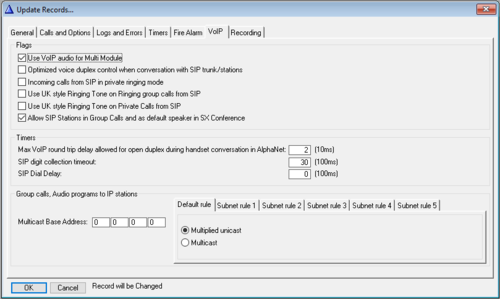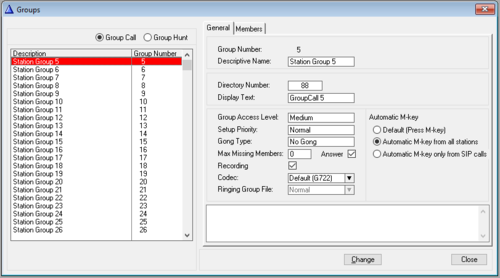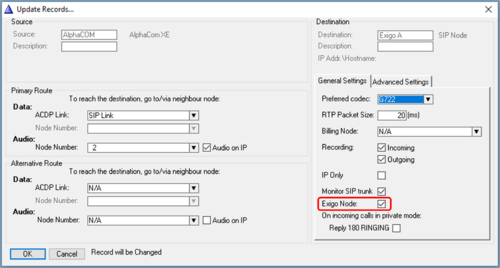Difference between revisions of "AlphaCom Integration Troubleshooting"
Jump to navigation
Jump to search
(→Exigo unable to call groups in AlphaCom) |
(→Exigo unable to call groups in AlphaCom) |
||
| Line 21: | Line 21: | ||
Go to '''Exchange & System''' -> '''AlphaCom node''' -> '''Net Routing''' -> '''Exigo node''' -> '''Change''' | Go to '''Exchange & System''' -> '''AlphaCom node''' -> '''Net Routing''' -> '''Exigo node''' -> '''Change''' | ||
| − | [[File:Alphacom integration | + | [[File:Alphacom integration Exigo node.PNG|thumb|left|500px|AlphaPro - Exigo Node]] |
<br style="clear:both;" /> | <br style="clear:both;" /> | ||
Enable the '''Exigo Node''' flag. | Enable the '''Exigo Node''' flag. | ||
[[Category:Troubleshooting]] | [[Category:Troubleshooting]] | ||
Revision as of 11:16, 13 November 2017
This article describes the most common challenges with Exigo - AlphaCom integration.
Note: Changes to SIP configuration require a reboot of both Exigo System Controller and AlphaCom.
Updating from Exigo v. 1.3.2.10 LA (Limited Availability) to Exigo v. 1.3.3.0 GA (General Availability)
Allow SIP Stations in Group Call
By default SIP Stations cannot be part of a group call.
In Exchange & System -> System -> VoIP
Tick of Allow SIP Stations in Group Calls and as default speakers in SX Conference
In the Group Call to Exigo the Automatic M-key must be ticked of.
Automatic M-key from all stations (or alternative Automatic M-key only from SIP calls).
Exigo unable to call groups in AlphaCom
In order for Exigo to be able to call groups in AlphaCom the Exigo Node flag must be enabled.
Go to Exchange & System -> AlphaCom node -> Net Routing -> Exigo node -> Change
Enable the Exigo Node flag.