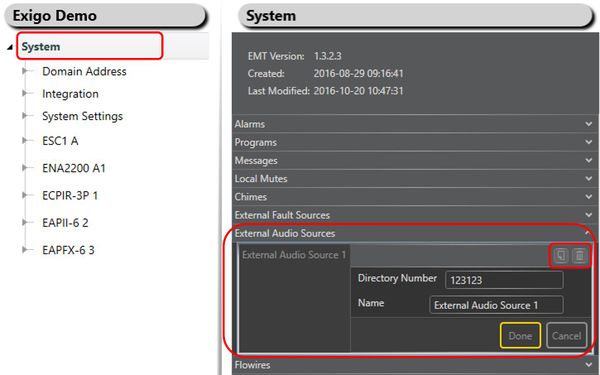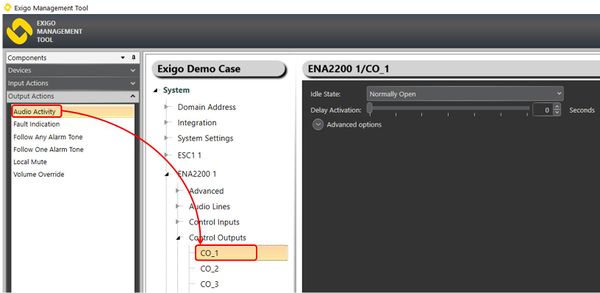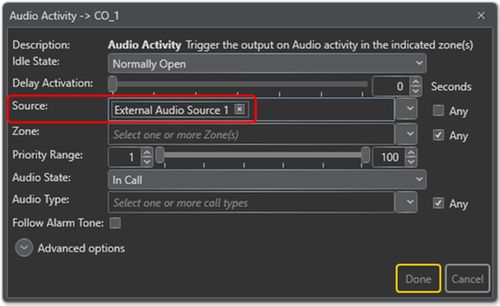External Audio Sources
Jump to navigation
Jump to search
This article describes how to use the External Audio Sources feature.
External Audio Sources is used to make a control output trigger on an specified external audio source. External audio sources can be a station in an Alphacom system or a station in a SIP system which is integrated into Exigo.
Configuration
To define the external audio source:
- In Configuration view, open System
- Click External Audio Sources to expand it
- Press the Add button
- Type in Directory Number and a name in the Name field
The Directory Number is the number for the station that is initiating the call.
To use External Audio Source as the trigger for a control output:
- In Components view open Output Actions
- In System, identify the device and expand to Control Outputs
- Drag Audio Activity to the Control Output
Select the External Audio Source as the Source: