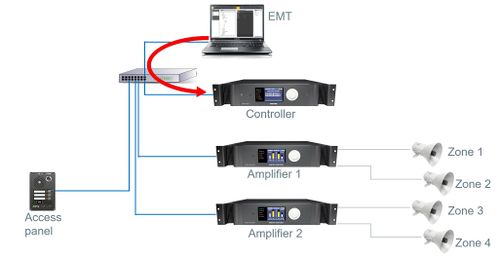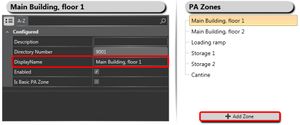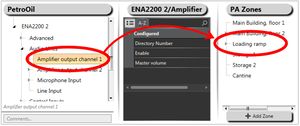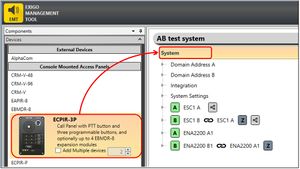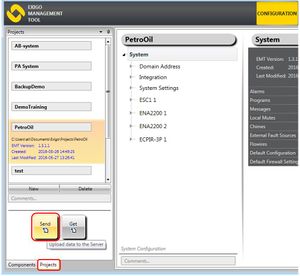EMT Getting Started
This article describes how to use EMT to create and upload a new database.
The steps needed to create and upload a database are:
- Create a new database
- Add Amplifiers
- Defining zones
- Add Access Panels
- Upload database
Contents
Step 1. Create a New Database
In the navigation pane, select Projects view.
Press New and follow the wizard.
All of the parameters in the wizard may be changed at a later stage.
Step 2. Add Amplifiers
In Components view open Devices view.
Drag the Amplifier into System.
Step 3. Defining zones
To add zones in the system press the + Add Zone button.
It is recommended to give the zones a logical name.
To add amplifier outputs to the zone you can either drag the hole Amplifier or the Amplifier output channel to the zone.
Step 4. Add Access Panels
In Components view open Devices view.
Drag the desired Access Panel into System.
To add functions to the access panel (for example Live Speech) see Live Speech.
Step 5. Upload database
In the Navigation pane, select Projects view.
Press Send to upload the new configuration to the Exigo system