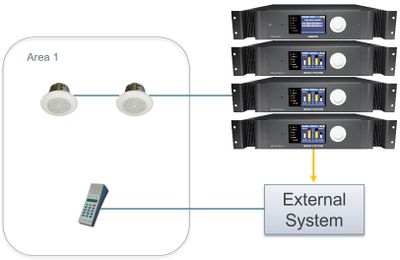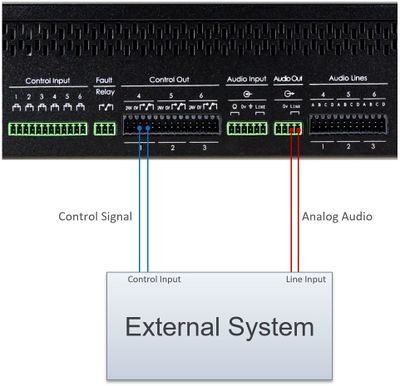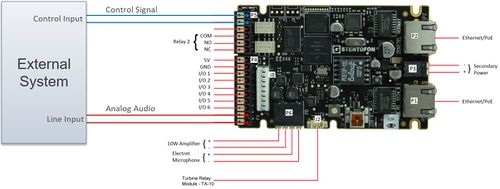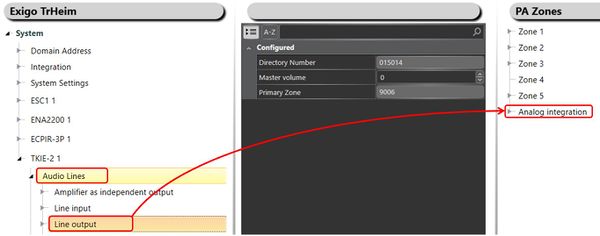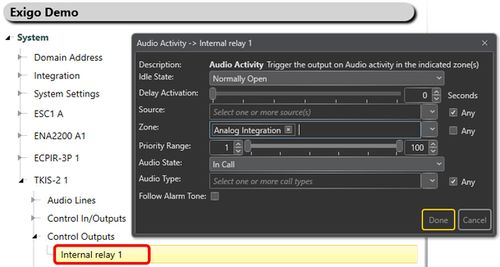Analog Integration
This article explains how to us an analog audio output from Exigo to integrate with 3rd party equipment.
There is two options for analog audio outputs in Exigo:
- Line output on ESC1 controller(s)
- Line output on kits (TKIS-2 or TKIE-1/TKIE-2)
Best practice for line outputs is to use a dedicated zone.
It can be part of another zone, but it is easier to control as a unique zone.
Signaling to the external system can be done with control output(s).
Contents
ESC1 line output
Using line outputs on ESC1 will be convenient if the external system is located close to the system controller(s).
Kit line output
Kits can be connected over network and the kit itself can therefore be located closer to the external system.
Configuration
Configure a line output to a dedicated zone.
In the device three select the desired device (ESC1 or Kit) -> Audio Lines -> Line Output:
Drag the Line Output to the dedicated output.
Control Output
Control outputs can be configured to trig when there is activity on the analog integration.
This can be connected to a control input on the external system signaling that audio is arriving.
To trig the control output use Audio Activity output action:
Analog Line Input
It is also possible to use analog line input for integration from external systems into Exigo.