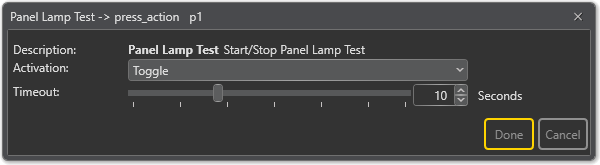Panel Lamp Test
Jump to navigation
Jump to search
Panel Lamp Test is used to check that all LEDs work properly.
- Drag-and-drop: Input Actions -> Panel Lamp Test to:
Amplifier -> Control Inputs -> CI -> CI_1-CI_6 -> on_action/off_action
or
Access Panel -> Programmable Keys -> Key -> p1-px -> press_action/release_action
Activation
Start, Stop or Toggle the broadcast.
Enable Timeout
Decides whether the function will timeout or not.
Timeout
The amount of time in seconds the broadcast will be active before it switches off.