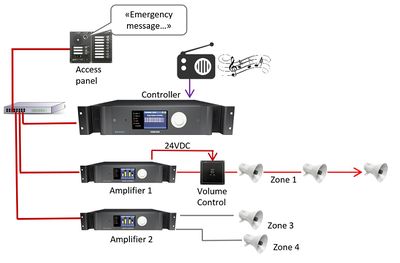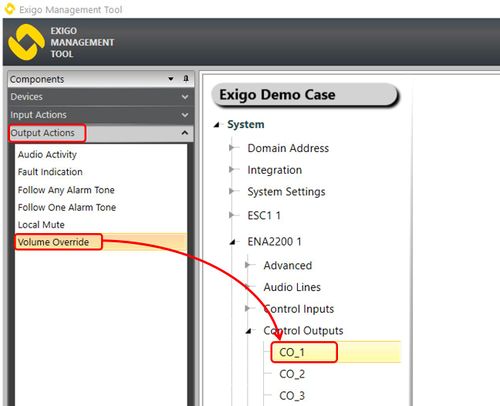Volume Override
Jump to navigation
Jump to search
Control Outputs are configured by defining one or more actions to be triggered on an output event.
The Volume Override function is used to trigger the control output on Volume Override in the indicated zone(s).
Volume Override is used when the system has volume controllers that must be kept active. Locally, such volume controllers may be used for adjusting the volume in a corridor for instance. As long as the volume controller has current, the physical volume setting will apply. If there is no more current, it will be overridden and go into bypass mode (i.e. no effect).
Assigning Volume Override to a Control Output
To assign the function Audio Activity to an Control Output:
- In Components view, open Output Actions
- In System, identify the Controller or the Amplifier to be used, and expand to Device > Control Outputs.
- Drag Volume Override to the Control Output you want to use.