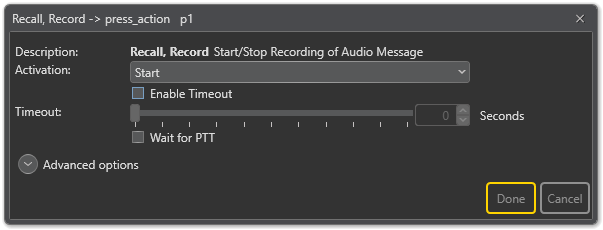Recall, Record
Recall, Record records the message, which can then be played back on the built-in speaker of the indoor panel when this function is executed with Stop. The user can then verify the message before broadcasting it out to the selected zones with the Play Recorded Message function.
- Drag-and-drop Input Actions -> Recall Record to:
Amplifier -> Control Inputs -> CI -> CI_1-CI_6 -> on_action/off_action
or
Access Panel -> Programmable Keys -> Key -> p1-px -> press_action/release_action
Source The audio input that will be used for recording, and consequently, the device that will send out the message. For access panels, this is the panel itself, in which case, the Source will be Device Audio Input. For integration purposes, a typical Source would be a Line Input on a System Controller or Amplifier.
Audio Feedback The device that plays back the message after it has been recorded.
Activation Start, Stop or Toggle the recording.
Enable Timeout Decides whether the recording will timeout or not.
Timeout The amount of time in seconds the message will be active.
Wait for PTT Requires use of Press-To-Talk (M-key) when recording starts. The recording function will not become active until the PPT key is pressed.
When Recall, Record is stopped, the message that has been recorded will be played backed from the choice made under Audio Feedback. For access panels, this is the panel itself, in which case, the Audio Feedback will be Device Audio Output. After Recall, Record is done, the message can either be sent out into the system with Recall, Control or a new message can be recorded using Recall, Record again.
The message will be deleted after it has been played back and after the device has been rebooted.