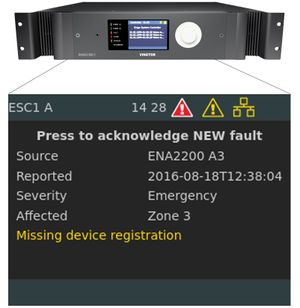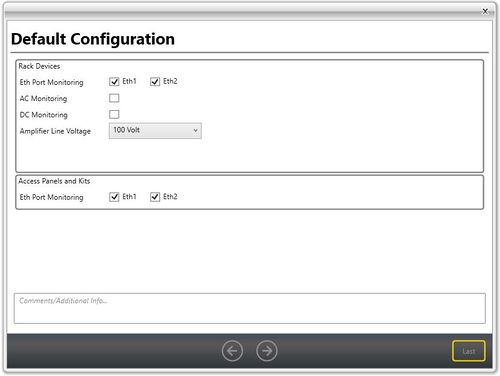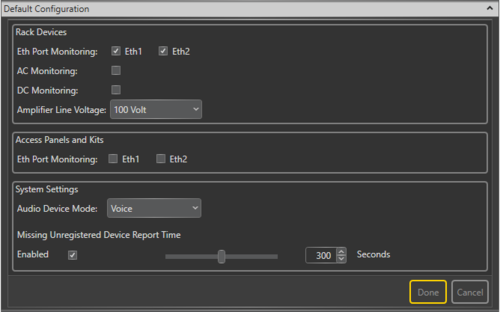Fault System
This article describes how the fault system in Exigo works.
All the devices in the system reports faults and changes in fault statuses to the Primary System Controller.
The Primary System Controller maintains a fault list.
Each fault can have multiple states:
- New - Fault is new and not acknowledged
- Acknowledged - Fault is acknowledged from GUI on ESC1
- Gone - Fault has been solved, but has not been reset
Faults will be active until the device which reported it reports that it is gone.
Faults will be active in the ESC1 GUI until it is acknowledged, gone and reset.
Monitoring
It is possible to customize the monitoring of the system.
This can be done when creating a new database using the InstallWizard:
It is also possible to customize the monitoring later.
- Go to system tree System > Default Configuration
These are System Settings that are valid for every device in the system.
It is also possible to use individual monitoring setting for devices:
- Go to the desired device and uncheck the Use System Setting checkbox to change the monitoring.
External Faults
External equipment like switches and UPS that have fault relay outputs can report faults to Exigo with the use of external faults.
This is done with the use of the input action External Fault.