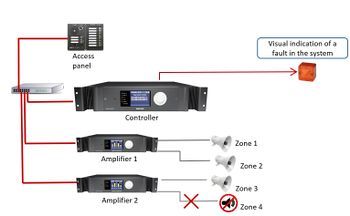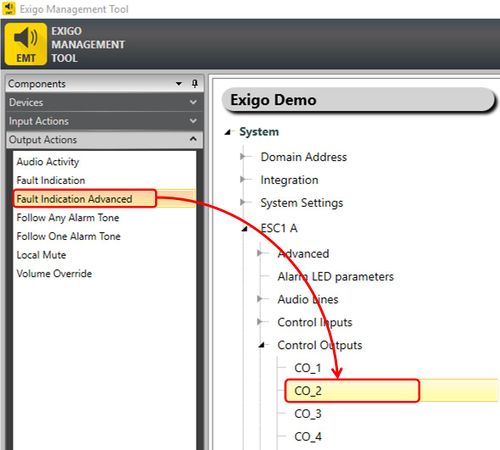Fault Indication Advanced
Jump to navigation
Jump to search
Control Outputs are configured by defining one or more actions to be triggered on an output event.
The Fault Indication Advanced function is used to trigger the control output with custom filter scripts.
This function can be useful if you have specific need that cannot be accomplished with Fault Indication. To solve the needs a custom script can then be used.
Assigning Fault Indication Advanced to a Control Output
To assign the function Fault Indication Advanced to an Control Output:
- In Components view, open Output Actions
- In System, identify the Controller, the Amplifier or the Access Panel to be used, and expand to Device > Control Outputs.
- Drag Fault Indication Advanced to the Control Output you want to use.