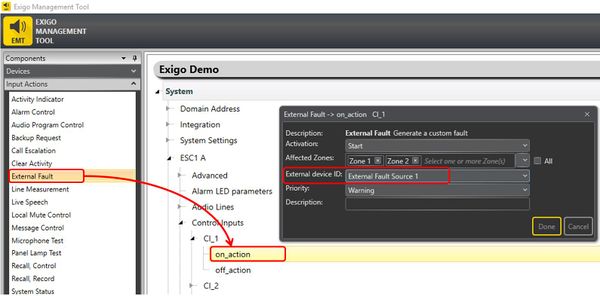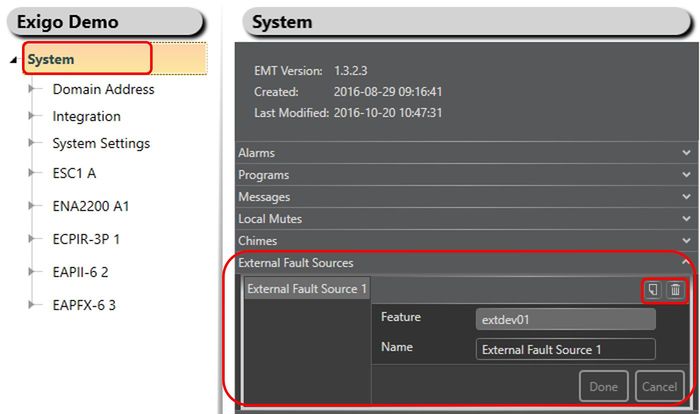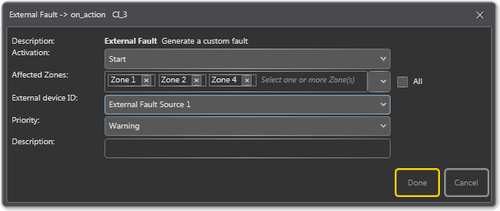External Fault
External Fault is used to generate a custom fault or warning in the system via control input.
External equipment like switches and UPS that have fault relay outputs can report fault to Exigo with the use of external faults.
It is possible to define maximum 99 external faults.
Contents
Configuration
- Drag-and-drop External Fault to:
- Amplifier > Control Inputs > CI_1-CI_6 > on_action/off_action
Organizing External Faults Sources
External Fault Sources are organized in Exigo Management Tool (EMT).
Adding/Naming External Faults
For easy identification of external faults they can be renamed to a more logical name.
Renaming messages:
- In System > External Faults Sources:
- Select the External Fault you want to rename.
- Type in a new name in the Name field and press Done.
It is also possible to add or delete external faults in the system.
- Press the Add or Delete button (top right in External Fault Sources) to add or delete a external fault.
Parameter details
Activation
Start, Stop or Toggle the External Fault.
Affected Zones
The external fault will be activated and marked that it affects the selected zones.
External device ID
This is the fault ID which corresponds to the external fault type.
Priority
The priority type of the reported fault: Warning (default), Emergency, Alert, Critical, Error.
Description
The description of the fault that will be part of the fault presentation and logs.
Priority
Priority can be set to: Emergency, Alert, Critical, Error and Warning. All priorities, except for warning, will trigger a fault in the Exigo system.
External faults with priority warning will only trigger a warning in the system.
Examples of use
Example 1: Generate fault when CI is shorted
Some external equipment is connected to a control input. When there is a fault on this equipment it should trigger a fault in the Exigo system.
A fault in the Exigo system will be logged, and fault LED's will be lit indicating that there is a fault in the system.
Activation: Start/stop
Affected zones: none
Priority: Alert
Description: "Fault on external equipment"
Example 2: Generate warning when CI is shorted
Some other external equipment is connected to a control input. This equipment is not mission-critical, so when there is a fault on this equipment it should trigger a warning in the Exigo system.
A warning will be triggered in the Exigo system, which will be logged. Warning list on the system controller and on the device which has this input will also include this fault
Activation: Start/stop
Affected zones: none
Priority: Warning
Description: "Warning. There is a fault on external equipment"