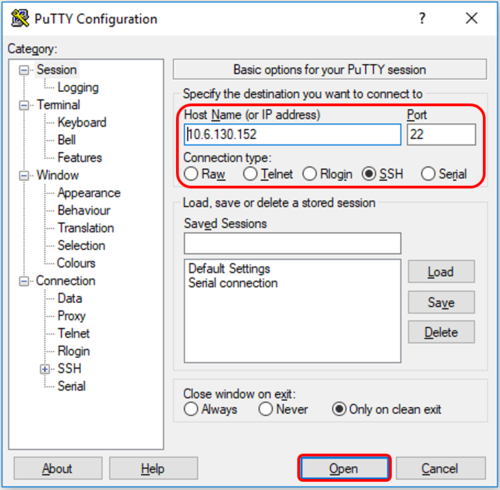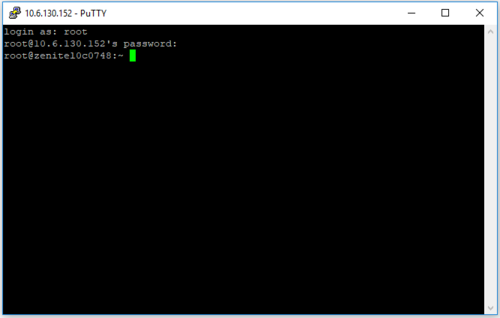ENA2xxx Shutdown Fix
Jump to navigation
Jump to search
An issue has been observed on ENA2200 and ENA2400 where audio channels goes in shutdown mode when playing audio with low frequencies.
To prevent this, a high pass filter must be added to the channels.
Procedure
Log on to the ENA2xxx with SSH
SSH connection Step-By-Step
- Open SSH in the firewall
- "PuTTY" (or another terminal emulator), and select:
- Host Name: IP address of the ENA2xxx device
- Port = 22
- Connection type = SSH
- Select Open to start communication.
Default user and password is root.
Add the Hi-Pass filter to the Edgeaudio client
To open the Edgeaudio file in NANO, type in this command:
nano /opt/data/config/edgeaudioclient.ini
At the end of the file add these lines:
[DAC_Left_48000] Biquad_A=7C7E7A8381867C7E7A7C723086EA76 Biquad_B=583A4A583A4A583A4AAE1B55C2E02C [DAC_Right_48000] Biquad_A=7C7E7A8381867C7E7A7C723086EA76 Biquad_B=583A4A583A4A583A4AAE1B55C2E02C
Reboot the ENA2xxx.