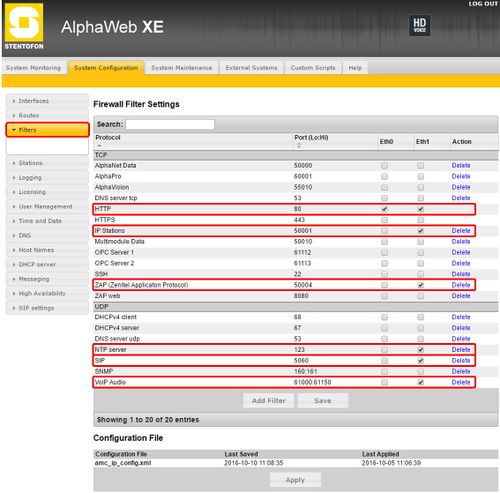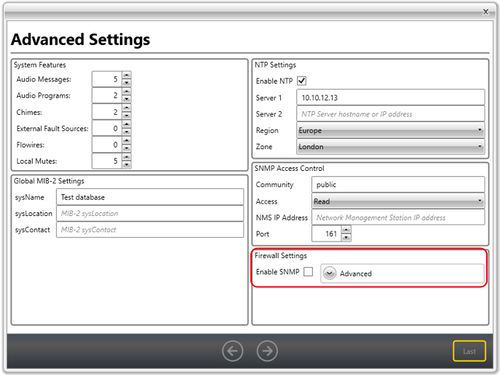Difference between revisions of "Firewall Settings"
Jump to navigation
Jump to search
| Line 38: | Line 38: | ||
To adjust filters go to '''System Configuration''' -> '''Filters''': | To adjust filters go to '''System Configuration''' -> '''Filters''': | ||
| − | |||
[[File:Firewall 1.JPG|thumb|left|500px|Primary System Controller - Filter setting]] | [[File:Firewall 1.JPG|thumb|left|500px|Primary System Controller - Filter setting]] | ||
<br style="clear:both;" /> | <br style="clear:both;" /> | ||
| + | == Setup wizard == | ||
| + | During creation of a new database it is possible to open up for SNMP traffic in the system. | ||
| + | [[File:Firewall 2.JPG|thumb|left|500px|Setup wizard - SNMP]] | ||
| + | <br style="clear:both;" /> | ||
Revision as of 10:27, 15 December 2016
This article describes the firewall/filter settings needed for the Exigo System.
There might be different needs for different system setups.
This settings are what is needed as a minimum to get the system working.
Firewall Settings
On the Primary System Controller (AMC-IP board) the minimum filters needs to be enabled for Eth1:
| Protcol | Port |
|---|---|
| ZAP (Zenitel Application Protocol) | TCP-50004 |
| NTP server | UDP-123 |
| VoIP Audio | UDP-61000:61150 |
| IP Stations | TCP-50001 |
| HTTP | TCP-80 |
For AlphaCom/SIP integration:
| Protcol | Port |
|---|---|
| SIP | UDP-5060 |
To adjust filters go to System Configuration -> Filters:
Setup wizard
During creation of a new database it is possible to open up for SNMP traffic in the system.