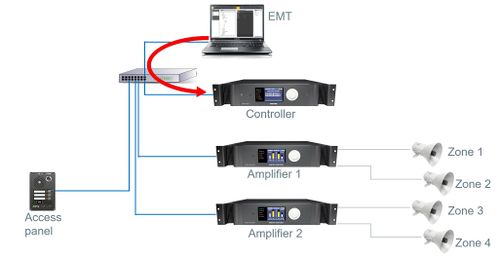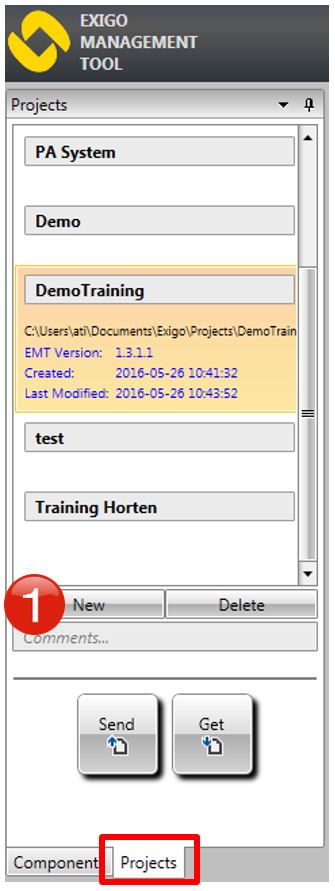Difference between revisions of "EMT Getting Started"
Jump to navigation
Jump to search
(→Step 1. Create a new database) |
|||
| Line 15: | Line 15: | ||
== Step 1. Create a new database == | == Step 1. Create a new database == | ||
| + | In the navigation pane, select '''Projects''' view.<br> | ||
| + | Press '''New" and follow the wizard. | ||
| + | [[File:EMT getting started 2.JPG|thumb|left|500px|EMT - New Database wizard]] | ||
| + | <br style="clear:both;" /> | ||
== Step 2. Add Amplifiers == | == Step 2. Add Amplifiers == | ||
Revision as of 14:12, 16 November 2016
This article describes how to create and upload new database.
The steps needed to create and upload a database is:
- Create a new database
- Add Amplifiers
- Defining zones
- Add Access Panels
- Upload database
Contents
Step 1. Create a new database
In the navigation pane, select Projects view.
Press New" and follow the wizard.