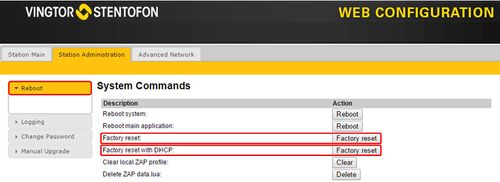Difference between revisions of "Factory Default"
Jump to navigation
Jump to search
| Line 10: | Line 10: | ||
In the web browser go to '''System Maintenance''' -> '''System Recovery''' | In the web browser go to '''System Maintenance''' -> '''System Recovery''' | ||
| − | [[File:Factory default 1.JPG |thumb|left|500px|AMC-IP - Factory Default]] | + | [[File:Factory default 1.JPG|thumb|left|500px|AMC-IP - Factory Default]] |
<br style="clear:both;" /> | <br style="clear:both;" /> | ||
| Line 18: | Line 18: | ||
=== Secondary System Controller === | === Secondary System Controller === | ||
| + | To set the Secondary System Controller to factory default: | ||
| + | In the web browser go to '''Station Administration''' -> '''Reboot''' | ||
| + | |||
| + | [[File:Factory default 2.JPG|thumb|left|500px|Secondary System Controller - Factory Default]] | ||
| + | <br style="clear:both;" /> | ||
| + | |||
| + | |||
[[Category:Troubleshooting]] | [[Category:Troubleshooting]] | ||
Revision as of 14:07, 24 October 2016
This article describes how to set the different Exigo devices back to factory default.
If you encounter problems with a system a factory default might help solving the problem.
Factory Default on ESC-1 System Controller
The ESC-1 consists of Primary System Controller and Secondary System Controller.
Primary System Controller
To set the Primary System Controller (AMC-IP board) to factory default: In the web browser go to System Maintenance -> System Recovery
There is two ways to do a factory default:
- Load Factory Defaults - This resets the configuration data. IP settings are kept.
- Clean & Factory Default - This resets the configuration data. It also remove license, SysLog and Backup files. Removes Exigo mode. IP settings are kept.
Secondary System Controller
To set the Secondary System Controller to factory default: In the web browser go to Station Administration -> Reboot