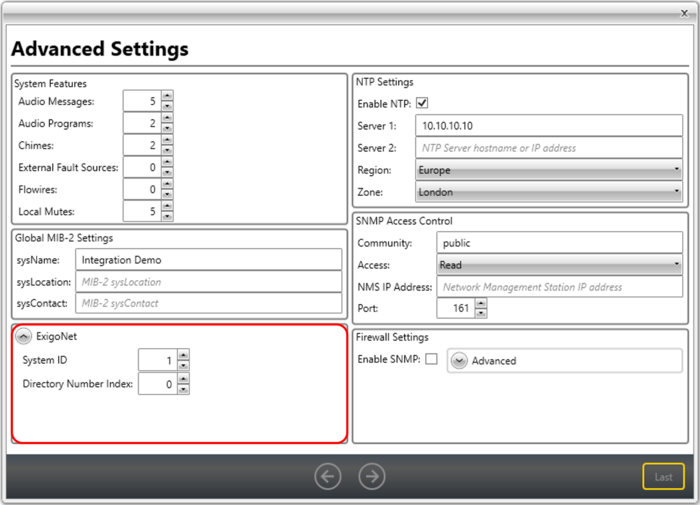Difference between revisions of "ExigoNet"
Jump to navigation
Jump to search
| Line 13: | Line 13: | ||
<br style="clear:both;" /> | <br style="clear:both;" /> | ||
In Advanced Settings in the wizard it is possible to set the System ID and Directory Number Index. <br> | In Advanced Settings in the wizard it is possible to set the System ID and Directory Number Index. <br> | ||
| − | '''System ID''' - Changing this number will change the first two directory numbers according to the [[Directory Numbers#Directory Numbers - Rules]]. | + | '''System ID''' - Changing this number will change the first two directory numbers according to the [[Directory Numbers#Directory Numbers - Rules | rules]]. |
[[Category:Exigo features]] | [[Category:Exigo features]] | ||
Revision as of 09:00, 17 August 2017
This article explains the principle of how the ExigoNet works.
With the use of SIP/SIP Trunk it is possible to make integration between different Exigo system.
Directory Numbers
In order to avoid conflicts regarding directory number each Exigo system need to have its own range.
More information regarding Directory Numbers can be found here.
When a new database is created in Exigo Management Tool it is possible to define a new range of directory numbers.
In Advanced Settings in the wizard it is possible to set the System ID and Directory Number Index.
System ID - Changing this number will change the first two directory numbers according to the rules.