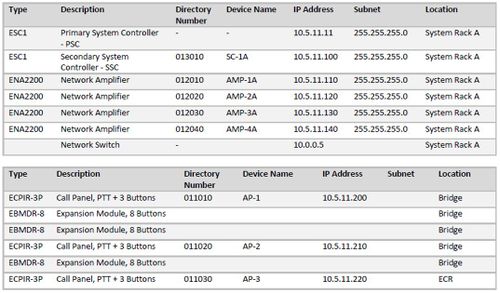Difference between revisions of "IP Configuration"
Jump to navigation
Jump to search
| Line 1: | Line 1: | ||
| − | [[File:IP configuration 1.JPG|thumb|right|500px|Best practice - Create a table with relevant information]] | + | [[File:IP configuration 1.JPG|thumb|right|500px|Best practice - Create a table with all relevant information]] |
This article describes how to configure the IP settings in Exigo.<br> | This article describes how to configure the IP settings in Exigo.<br> | ||
Revision as of 15:57, 21 November 2016
This article describes how to configure the IP settings in Exigo.
Initially all devices must be configured with:
- Own IP address
- IP Address of Domain Controller
- ID number (Directory Number)
- Default Gateway
Creating a table with relevant information is considered good practice.