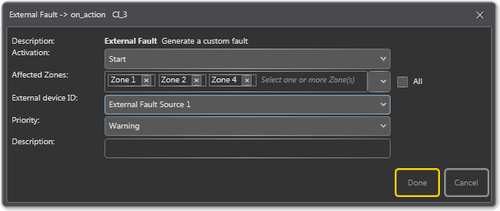Difference between revisions of "External Fault"
Jump to navigation
Jump to search
| Line 13: | Line 13: | ||
== Parameter details == | == Parameter details == | ||
| − | [[File:External_Fault_1.png|left]] | + | [[File:External_Fault_1.png|thumb|left|500px|Parameter details]] |
<br style="clear:both;" /> | <br style="clear:both;" /> | ||
| + | |||
'''<u>Activation</u>'''<br> | '''<u>Activation</u>'''<br> | ||
Revision as of 11:05, 20 October 2016
External Fault is used to generate a custom fault or warning in the system via control input.
Assigning External Fault to a control input
- Drag-and-drop Input Action -> External Fault to:
Amplifier -> Control Inputs -> CI -> CI_1-CI_6 -> on_action/off_action
or
Access Panel -> Programmable Keys -> Key -> p1-px -> press_action/release_action
Parameter details
Activation
Start, Stop or Toggle the External Fault.
Affected Zones
The zones in which the external fault will be activated.
External device ID
The device for which the fault will be reported.
Priority
The priority level of the reported fault.
Description
The user inputted fault description.