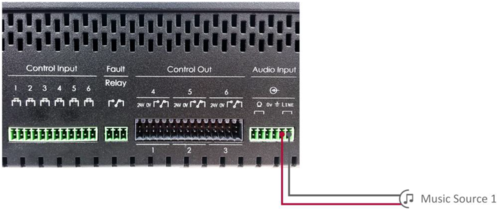Difference between revisions of "Audio Inputs"
Jump to navigation
Jump to search
| Line 4: | Line 4: | ||
The example in Figure 2 shows the connection of two background music sources. The audio outputs from the audio sources are connected to the microphone and line inputs. <br> | The example in Figure 2 shows the connection of two background music sources. The audio outputs from the audio sources are connected to the microphone and line inputs. <br> | ||
When connecting audio sources, it is important to adjust the input level for the audio input and the output level of the source. | When connecting audio sources, it is important to adjust the input level for the audio input and the output level of the source. | ||
| − | + | {{Observe}} Background music and local microphones must be configured in the system via the Exigo Management Tool. | |
[[File:Analog input 1.PNG|thumb|left|500px|Figure 1 - Local Microphone Connection Example]] | [[File:Analog input 1.PNG|thumb|left|500px|Figure 1 - Local Microphone Connection Example]] | ||
<br style="clear:both;" /> | <br style="clear:both;" /> | ||
Latest revision as of 10:08, 7 May 2018
The audio inputs on the central equipment can be used for background music sources or local microphones.
When used for local microphones, a control input must also be used to control when the microphone shall broadcast the audio.
Figure 1 shows an example where the microphone is connected to the microphone input, and the PTT switch is connected to control input 1.
The example in Figure 2 shows the connection of two background music sources. The audio outputs from the audio sources are connected to the microphone and line inputs.
When connecting audio sources, it is important to adjust the input level for the audio input and the output level of the source.
Background music and local microphones must be configured in the system via the Exigo Management Tool.