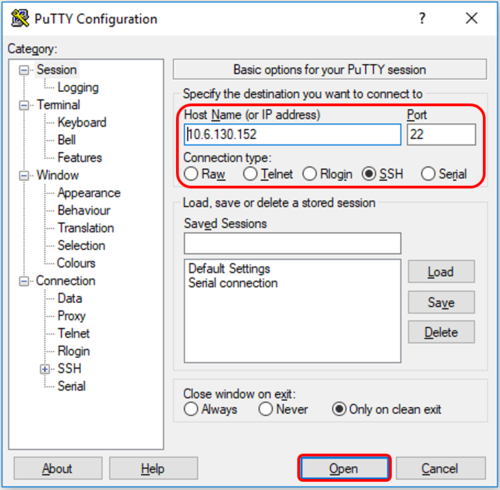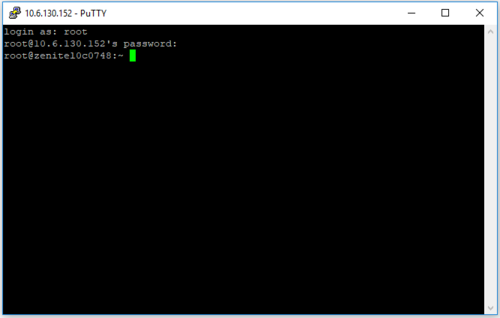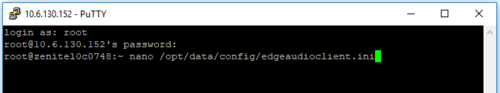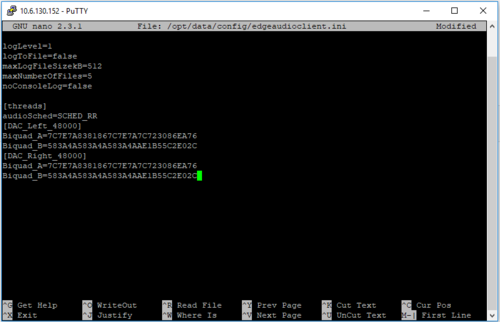Difference between revisions of "ENA2xxx Shutdown Fix"
Jump to navigation
Jump to search
(→Procedure) |
|||
| (16 intermediate revisions by 2 users not shown) | |||
| Line 1: | Line 1: | ||
| − | An issue has been observed on ENA2200 and ENA2400 where audio channels goes in shutdown mode when playing audio with low frequencies.<br> | + | An issue has been observed on '''Exigo-1.3.3.0''' on ENA2200 and ENA2400 where audio channels goes in shutdown mode when playing audio with low frequencies.<br> |
| − | To prevent this, a | + | To prevent this, a filter needs to be added to the channels to protect it from the very lowest frequencies. <br> |
| − | + | {{Note}}The issue is fixed in [[Downloads#Exigo_Version_1.3|'''Exigo-1.3.3.1''']]. | |
| + | More information in the release note for [[Release_Note_Exigo_1.3#Low_frequency_PCM48_audio_causes_ENA2200_Amp_to_shutdown | Exigo 1.3.3.1]]. | ||
== Procedure == | == Procedure == | ||
=== Log on to the ENA2xxx with SSH === | === Log on to the ENA2xxx with SSH === | ||
| Line 20: | Line 21: | ||
<br style="clear:both;" /> | <br style="clear:both;" /> | ||
| + | === Add the Hi-Pass filter to the Edgeaudio client === | ||
| + | To open the Edgeaudio file in NANO, type in this command: | ||
| + | |||
| + | nano /opt/data/config/edgeaudioclient.ini | ||
| + | |||
| + | [[File:SSH connection_3.PNG|thumb|left|500px|Open Edgeaudioclient.ini file]] | ||
| + | <br style="clear:both;" /> | ||
| + | Press enter. | ||
| + | |||
| + | At the end of the file add these lines: | ||
| + | [DAC_Left_48000] | ||
| + | Biquad_A=7C7E7A8381867C7E7A7C723086EA76 | ||
| + | Biquad_B=583A4A583A4A583A4AAE1B55C2E02C | ||
| + | [DAC_Right_48000] | ||
| + | Biquad_A=7C7E7A8381867C7E7A7C723086EA76 | ||
| + | Biquad_B=583A4A583A4A583A4AAE1B55C2E02C | ||
| + | |||
| + | [[File:SSH connection_4.PNG|thumb|left|500px|Add the lines in the file]] | ||
| + | <br style="clear:both;" /> | ||
| + | Save the file - exit SSH connection. <br> | ||
| + | '''Reboot the ENA2xxx.''' | ||
[[Category:Troubleshooting]] | [[Category:Troubleshooting]] | ||
Latest revision as of 08:51, 18 May 2018
An issue has been observed on Exigo-1.3.3.0 on ENA2200 and ENA2400 where audio channels goes in shutdown mode when playing audio with low frequencies.
To prevent this, a filter needs to be added to the channels to protect it from the very lowest frequencies.
The issue is fixed in Exigo-1.3.3.1.
More information in the release note for Exigo 1.3.3.1.
Procedure
Log on to the ENA2xxx with SSH
SSH connection Step-By-Step
- Open SSH in the firewall
- "PuTTY" (or another terminal emulator), and select:
- Host Name: IP address of the ENA2xxx device
- Port = 22
- Connection type = SSH
- Select Open to start communication.
Default user and password is root.
Add the Hi-Pass filter to the Edgeaudio client
To open the Edgeaudio file in NANO, type in this command:
nano /opt/data/config/edgeaudioclient.ini
Press enter.
At the end of the file add these lines:
[DAC_Left_48000] Biquad_A=7C7E7A8381867C7E7A7C723086EA76 Biquad_B=583A4A583A4A583A4AAE1B55C2E02C [DAC_Right_48000] Biquad_A=7C7E7A8381867C7E7A7C723086EA76 Biquad_B=583A4A583A4A583A4AAE1B55C2E02C
Save the file - exit SSH connection.
Reboot the ENA2xxx.