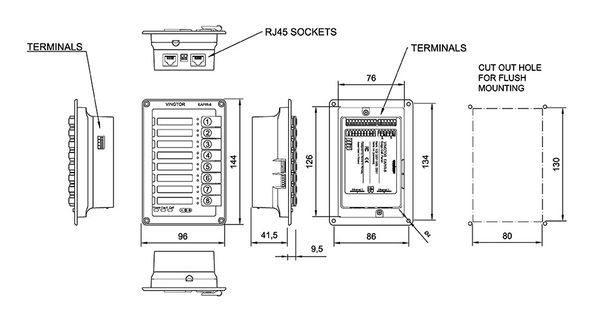Difference between revisions of "EAPIR-8"
Rlorentzen (talk | contribs) (→Dimensions) |
|||
| Line 31: | Line 31: | ||
==Dimensions== | ==Dimensions== | ||
| − | [[File:EAPIR-8-Dimensions.jpg| | + | [[File:EAPIR-8-Dimensions.jpg|left|upright=2.0|thumb|alt=EAPIR-8.|EAPIR-8 dimensions]] |
[[Category:Hardware]] | [[Category:Hardware]] | ||
Revision as of 09:39, 1 June 2016
EXIGO alarm panel
- Network call panel for console mounting
- Compatible with AlphaCom and Exigo systems
- Eight programmable buttons with individual labels and status indicators
- Communication and power over Ethernet
- Optional button protection covers
- Indicators for power, call and fault
- For single or dual systems (A and B systems)
The EAPIR-8 alarm panel is developed for console mounting. The alarm panel features eight fully programmable buttons, which can be used to manually initiate fire alarms, gas alarms or any other action in the Exigo system. The alarm panel features indicators to show the status of the power supply, if an alarm is active and whether a fault is present in the system. The alarm panel’s buttons features two independent status indicators each, which can be used to show the status of the related button’s function. The alarm panel is fully digital, and connects to the Exigo system over standard Ethernet. Two Ethernet ports are available in order to facilitate redundant cabling and connection to A and B system. The alarm panel is fully monitored to ensure detection of any fault which may compromise the system’s functionality.
Contents
Additional documentation
For more documentation, please visit the Zenitel web page: https://www.zenitel.com/product/eapir-8
Connections
Show the connections to the access panel
Network connections
Network
Power
How to power the access panel
GPIO
GPIO